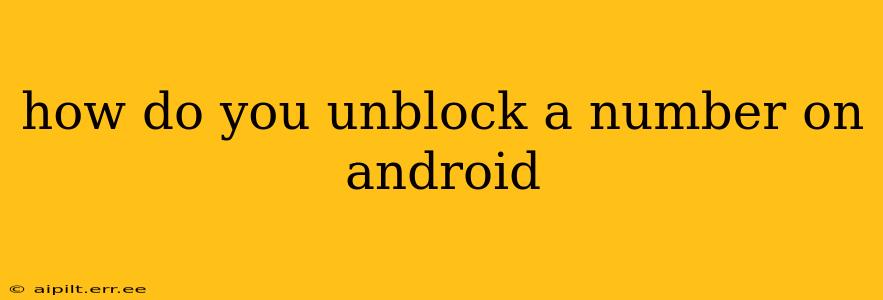Are you wondering how to unblock a phone number on your Android device? It's a common question, and thankfully, the process is relatively straightforward, although the exact steps might vary slightly depending on your phone's manufacturer and Android version. This guide will walk you through the various methods, ensuring you can reconnect with whoever you've previously blocked.
Finding the Blocked Numbers List on Android
Before you can unblock a number, you need to locate the list of blocked contacts. This isn't always in the same place, so let's explore the most common locations:
1. Phone App: Most Android phones manage blocked numbers within their built-in Phone app. Open your Phone app (usually a green phone icon), and look for settings. This is often represented by three vertical dots (...), a gear icon (⚙️), or a menu button. Once you're in settings, search for options like "Blocked numbers," "Call blocking," or "Blocked contacts."
2. Phone App's Call Log: Some manufacturers embed the blocked numbers list directly within the call log. Check your recent calls. You might find an option to view or manage blocked numbers there.
3. Third-Party Caller ID Apps: If you're using a third-party caller ID app (like Truecaller or Hiya), the blocked numbers list might be managed through that app's settings. Consult the app's help section if you're unsure.
How to Unblock a Number: Step-by-Step Instructions
Once you've located the list of blocked numbers, the unblocking process is generally similar across different Android versions:
-
Access the Blocked Numbers List: Use the methods described above to find the list of your blocked contacts.
-
Locate the Number to Unblock: Find the phone number you want to unblock from the list.
-
Unblock the Number: You'll usually see an "Unblock" button or option next to the phone number. Tap this button.
-
Confirmation (if applicable): Some apps might ask for confirmation before unblocking a number. Simply confirm your action.
That's it! The number should now be unblocked, and you should be able to receive calls and messages from that contact.
What if I Can't Find the Blocked Numbers List?
If you've searched thoroughly and still can't find the blocked numbers list, try these troubleshooting steps:
- Check your phone's manual: The user manual for your specific phone model should provide detailed instructions on managing blocked numbers.
- Search online: Use Google to search for "[Your Phone Model] unblock number." This often yields helpful tutorials and instructions specific to your device.
- Contact your carrier: If all else fails, contact your mobile carrier's customer support for assistance.
Why is a Number Still Blocked After I Unblocked it?
If you've followed the steps and the number still appears blocked, consider these possibilities:
- App Cache/Data: Clearing the cache and data of your Phone app might resolve the issue. This is usually done through your phone's settings under "Apps" or "Applications."
- Restart your phone: A simple restart can often fix minor software glitches that might be interfering with the unblocking process.
- Update your phone's software: Ensure your Android OS and all your apps are updated to their latest versions.
Frequently Asked Questions (FAQ)
Will unblocking a number automatically restore the contact's information?
No, unblocking a number only allows calls and messages. Any previously deleted contact information will need to be re-added manually to your contacts list.
Can I unblock multiple numbers at once?
Some Android phone models and phone apps allow you to select multiple numbers and unblock them simultaneously. Check the options available within your blocked numbers list.
What happens if I unblock a number and then block it again?
The process is reversible. You can block and unblock the same number as many times as needed.
By following these steps and addressing the FAQs, you should successfully unblock any number on your Android phone. Remember that the exact process might vary slightly depending on your device and software versions, so persistence is key. Good luck!