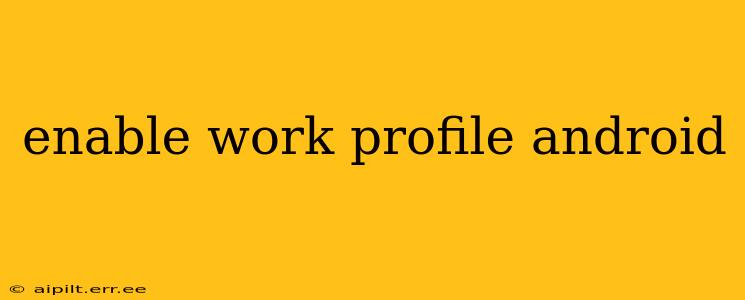Android's Work Profile feature offers a secure way to separate personal and professional data on a single device. This is particularly useful for employees who use their personal Android phones for work purposes. This guide will walk you through enabling a work profile, addressing common questions and concerns along the way.
What is a Work Profile on Android?
A Work Profile creates a separate, secure container on your Android device. This container isolates work apps, data, and settings from your personal profile. Even if your personal profile is compromised, your work data remains protected. Think of it as having two distinct phones on one device. This separation ensures privacy and complies with many workplace security policies.
How to Enable a Work Profile on Android
The process of enabling a work profile depends slightly on your device and Android version, but the general steps are similar:
-
Check for Work Profile Support: Ensure your device and Android version support work profiles. Most modern Android devices do, but it's worth checking your device's specifications or contacting your IT administrator.
-
Receive the Work Profile Setup: Your employer will typically initiate the work profile setup. This usually involves receiving a work email or using a specific work app. They will provide instructions tailored to your organization's setup.
-
Follow the On-Screen Instructions: Once you receive the setup instructions, follow them carefully. This typically involves downloading a specific app or allowing your organization's management system access.
-
Confirm Settings: You'll need to confirm various permissions and settings during the setup. These settings are crucial for security and functionality. Carefully review each setting before accepting.
-
Access Your Work Profile: After completing the setup, your work profile will be available. Work apps will appear separately and you'll be able to access your work data within this profile.
How Do I Separate Personal and Work Data?
The work profile automatically separates data. Apps downloaded through the work profile will only have access to data within the work profile. Personal apps in your personal profile cannot access work data, and vice-versa. This separation is a key security feature.
Can I Access My Work Profile from My Personal Profile?
No, you cannot directly access files or data in the work profile from your personal profile. To access work data or apps, you will need to switch to your work profile. This added security layer protects your sensitive work information from unauthorized access.
What Happens If I Uninstall a Work App?
Uninstalling a work app will only remove it from your work profile; it will not affect your personal profile. However, this might limit your access to specific work functions or resources. It’s advisable to check with your IT administrator before uninstalling any work-related applications.
My Company Doesn't Provide a Work Profile, What Are My Alternatives?
If your employer doesn't offer a work profile, consider using a dedicated work device to maintain a clear separation between personal and professional data. Alternatively, you could explore using a secure container app, although this option might not offer the same level of integration and security as a native work profile.
What Happens to My Work Profile If I Factory Reset My Phone?
Factory resetting your phone will erase both your personal and work profiles. All data within both profiles will be deleted. Remember to back up any important personal data before performing a factory reset.
Troubleshooting Work Profile Issues
If you experience issues with your work profile, consult your company's IT support or help desk. They will be best equipped to assist with any specific problems relating to your organization's work profile setup.
By understanding the nuances of the Android work profile, you can leverage this valuable tool for enhanced security and streamlined management of both your personal and professional digital lives. Remember to always consult your IT department for specific guidance and support relevant to your workplace policies.