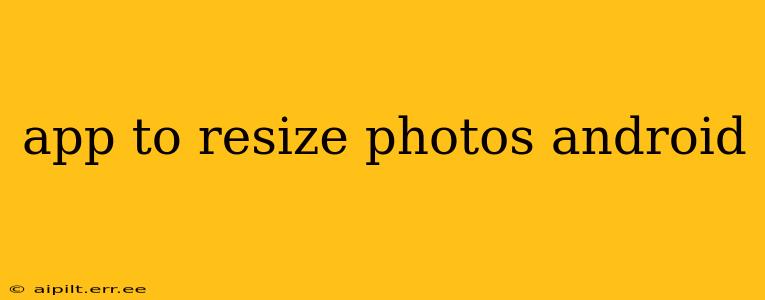Resizing photos on your Android device is a common task, whether you're preparing images for social media, email, or simply want to reduce file sizes for storage. Finding the right app can be tricky, with so many options available. This guide will explore some of the best Android apps for resizing photos, considering factors like ease of use, features, and overall performance. We'll also tackle some frequently asked questions to help you make the best choice for your needs.
What are the best photo resizing apps for Android?
Several excellent Android apps can handle photo resizing with ease. Some offer basic resizing, while others provide advanced features like batch processing and precise control over dimensions. Popular choices include:
-
Adobe Lightroom: A powerful and versatile photo editor with robust resizing capabilities. It allows for precise control over dimensions and offers various export options. While it has a subscription model, its features justify the cost for many professional and serious hobbyist photographers.
-
Photo & Picture Resizer: This app is known for its simplicity and speed. Perfect for quick resizing jobs without needing to delve into complex settings. Its intuitive interface makes it user-friendly, even for beginners.
-
PicSay Pro: A feature-rich photo editor that includes resizing as one of its many functions. It boasts a wide range of editing tools beyond resizing, offering a comprehensive solution for image manipulation.
-
Simple Image Resizer: As its name suggests, this app focuses solely on resizing images, making it incredibly efficient and straightforward. It's a great choice if you only need resizing functionality and nothing else.
These are just a few examples; the Google Play Store offers a wide selection of photo resizing apps catering to different needs and preferences. When choosing, consider the features you require and the level of complexity you're comfortable with.
How can I resize multiple photos at once on Android?
Many photo resizing apps offer batch processing, allowing you to resize multiple photos simultaneously. This is a significant time-saver if you need to resize a large number of images. Apps like Photo & Picture Resizer and Simple Image Resizer excel in this area, providing options to select multiple images and apply the same resizing parameters to all of them. Check the specific app's instructions, as the method for selecting multiple photos might vary.
Which app is best for resizing photos for WhatsApp?
WhatsApp has specific image size recommendations for optimal display and sharing. While any of the aforementioned apps can resize your images, you'll need to research WhatsApp's recommended dimensions to set the correct size within the app you choose. Generally, smaller file sizes are preferable for faster uploads and reduced data usage. Apps that allow for pixel size selection offer more precise control in this regard.
Can I resize photos without losing quality?
Completely avoiding quality loss during resizing isn't always possible. When you reduce the size of an image, you're essentially discarding some of the image data. However, using high-quality resizing algorithms minimizes this loss. Apps that use sophisticated algorithms like bicubic interpolation generally produce better results than those using simpler methods. Look for apps that offer options for selecting the resizing algorithm to achieve the best outcome.
What's the difference between resizing and compressing photos?
Resizing changes the dimensions of the image (width and height, measured in pixels), while compressing reduces the file size of the image without necessarily altering its dimensions. You can compress an image without resizing, and vice-versa. Some apps offer both resizing and compression options, providing comprehensive control over image size and file size. Many advanced apps offer various compression settings, allowing you to find the balance between file size and image quality.
Are there any free photo resizing apps for Android?
Yes, several free photo resizing apps are available on the Google Play Store. However, some free apps may include ads or have limited functionality compared to their paid counterparts. Carefully review user reviews and app descriptions to find a free app that meets your needs without compromising on performance or security.
This guide offers a starting point for finding the perfect photo resizing app for your Android device. Remember to read user reviews and explore the features of each app before making a decision. Choosing the right app will depend heavily on your specific needs and preferences.