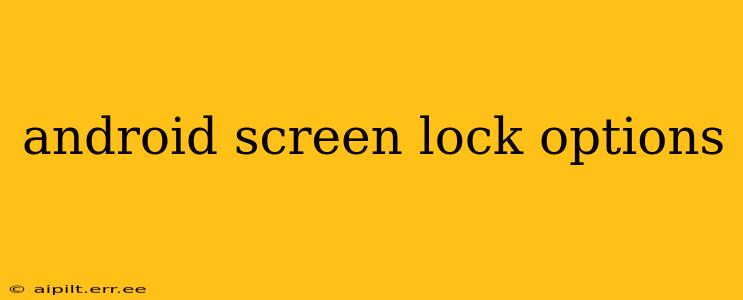Android devices offer a variety of screen lock options to protect your personal data and privacy. Choosing the right one depends on your security needs and personal preferences. This guide will explore the different Android screen lock options, their strengths and weaknesses, and help you determine the best fit for you.
What are the different types of Android screen locks?
Android provides several screen lock methods, each offering varying levels of security:
-
None: This option offers no security whatsoever. Anyone can access your phone without a password or any form of authentication. We strongly advise against using this option unless you're using your device in a completely private and secure environment.
-
Swipe: A simple swipe unlocks the device. This is the least secure option and provides minimal protection against unauthorized access. It's best suited for devices used in highly controlled environments where security is not a major concern.
-
PIN: This option requires you to enter a numerical code (typically 4-6 digits) to unlock your device. PINs offer a decent level of security, relatively easy to remember, and faster to enter than passwords. However, they can be guessed through brute-force attacks if someone has enough time and attempts.
-
Password: Similar to a PIN but allows for alphanumeric characters, symbols, and longer sequences. Passwords offer stronger security than PINs due to the larger character set and the potential for longer and more complex sequences.
-
Pattern: This method involves drawing a pattern on a grid of dots. While visually intuitive, patterns can be vulnerable if observed by someone else. They offer better security than a swipe but less than a strong password or PIN.
-
Face Unlock: This unlocks your device using facial recognition. It's convenient but can be less secure than other methods, especially if someone has a photo of you or uses a similar-looking person to unlock your phone. The security level varies greatly depending on the device's technology.
-
Fingerprint Unlock: This uses your fingerprint to unlock the device. It offers a good balance between security and convenience. However, the accuracy and security can vary based on the fingerprint sensor technology and its quality.
-
Smart Lock: This isn't a screen lock method itself but rather a feature that allows you to temporarily disable the screen lock under certain circumstances, such as when your device is connected to a trusted Bluetooth device or is at home (via location services). It's important to use Smart Lock judiciously and be mindful of the security implications of the settings.
Which Android screen lock is the most secure?
The most secure screen lock options are generally considered to be passwords and PINs (with a longer, more complex PIN being preferable). However, the best method depends on your individual needs and preferences. If you prioritize convenience, fingerprint or face unlock might be attractive options, but remember to evaluate their security limitations and consider using these in conjunction with a stronger primary unlock method.
How do I change my Android screen lock?
The process of changing your screen lock differs slightly depending on the Android version and device manufacturer, but generally involves navigating to Settings > Security > Screen lock. From there, you can select your desired screen lock option and follow the on-screen instructions to set it up.
Can I use multiple screen lock methods?
No, you generally cannot use multiple screen lock methods simultaneously as the primary unlocking method. However, you can use Smart Lock to temporarily bypass your screen lock in specific situations while retaining your main security method.
What happens if I forget my screen lock?
Forgetting your screen lock can lead to losing access to your device. Factory resetting your device is often the solution, but this will erase all your data. Before attempting this, research your device's manufacturer for options to recover your lock through account information. Google may be able to help if your device is connected to a Google account.
How often should I change my screen lock?
It's a good practice to change your screen lock password or PIN periodically (e.g., every 3-6 months) to mitigate the risk of unauthorized access. Regular updates of your Android OS will also improve the overall security of your device and its screen lock functionalities. Staying informed about security updates and best practices is key.