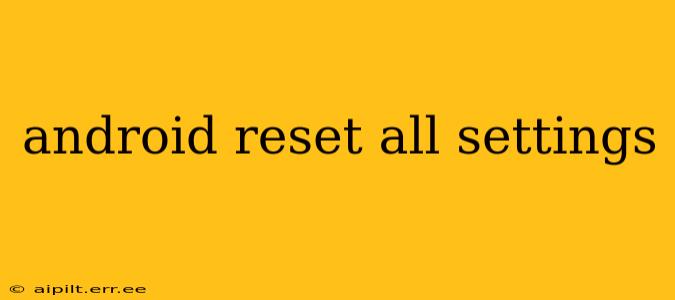Resetting all settings on your Android device can be a helpful troubleshooting step for various issues, from connectivity problems to persistent app crashes. This guide will walk you through the process, explaining what happens when you reset settings, and answering common questions. Knowing how to perform a settings reset can significantly improve your Android experience and resolve many frustrating technical glitches.
What Happens When You Reset All Settings on Android?
Resetting all settings on Android returns your device's settings to their factory defaults. This means that all your personalized settings will be erased, including Wi-Fi passwords, Bluetooth pairings, wallpaper preferences, notification settings, display settings (brightness, font size, etc.), language settings, and app preferences. Crucially, however, your data—such as photos, videos, apps, and files—will remain untouched. This is a significant difference from a factory reset, which wipes everything.
How to Reset All Settings on Android?
The exact steps may vary slightly depending on your Android version and device manufacturer (Samsung, Google Pixel, etc.), but the general process remains consistent.
-
Open Settings: Locate and tap the "Settings" app icon, usually represented by a gear or cogwheel.
-
Navigate to System: Scroll down and find the "System" option. The exact name might differ slightly (e.g., "System & updates"). Tap on it.
-
Find "Reset Options": Within the System settings, look for an option related to resetting. This might be labeled "Reset options," "Reset," or something similar.
-
Select "Reset all settings": You should see an option specifically called "Reset all settings." Tap on it.
-
Confirm the Reset: The system will likely display a warning message confirming the action and listing what will be affected. Carefully review this information. If you're sure you want to proceed, tap the confirmation button (often labeled "Reset settings" or similar).
How Long Does a Settings Reset Take?
A settings reset usually takes only a few minutes to complete. The exact time depends on your device's processing power and the number of settings that need to be restored to their defaults.
Will Resetting All Settings Delete My Apps?
No, resetting all settings on Android will not delete your apps. Only your app preferences, such as notification settings or data usage permissions, will be reset. The apps themselves will remain installed on your device.
Will Resetting All Settings Delete My Photos and Videos?
No, resetting all settings will not affect your personal data, including your photos, videos, documents, and other files stored on your device's internal storage or SD card. This is a key difference between resetting settings and performing a factory reset.
What if My Android Device Is Frozen or Unresponsive?
If your Android device is frozen and you cannot access the settings menu, you may need to perform a forced restart. The method for doing this varies depending on the device, but usually involves holding down the power button for an extended period (10-20 seconds). Consult your device's manual for specific instructions. Once the device restarts, you can then attempt to reset the settings.
When Should I Reset All Settings on Android?
Resetting all settings can be a useful troubleshooting step in several situations:
- Connectivity Problems: If you're experiencing Wi-Fi or Bluetooth connectivity issues.
- App Glitches: If apps are crashing frequently or behaving unexpectedly.
- Performance Issues: If your device is running slowly or sluggishly.
- After Installing a New App: Sometimes, a newly installed app can conflict with existing settings.
- Before Selling or Giving Away Your Device: This ensures all your personal preferences are removed, enhancing privacy.
By understanding the process and implications of resetting all settings on your Android device, you can effectively troubleshoot problems and maintain optimal performance. Remember, this is a less drastic solution than a factory reset, preserving your valuable data while resolving many common Android issues.