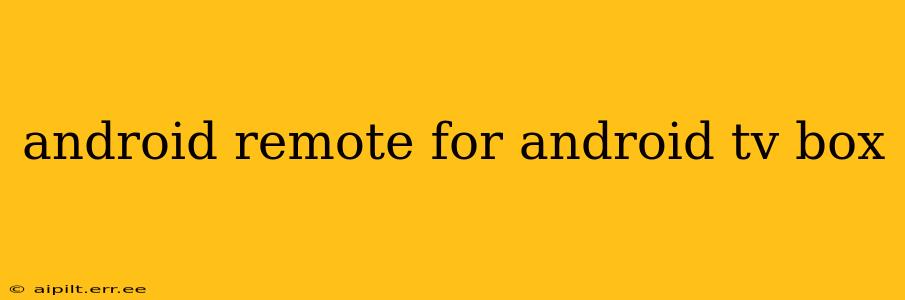Finding the perfect remote for your Android TV box can feel overwhelming. With so many options available, ranging from basic infrared remotes to sophisticated apps offering advanced control, choosing the right one can significantly impact your viewing experience. This comprehensive guide will explore various Android remote solutions, helping you find the perfect fit for your needs and budget. We'll delve into the pros and cons of each type and answer frequently asked questions to ensure you're well-informed before making your decision.
What is the Best Remote for an Android TV Box?
The "best" remote depends entirely on your preferences and usage. There's no single perfect solution. However, we can categorize the options and discuss their strengths and weaknesses:
1. Standard IR Remote: These are the simplest and often cheapest option. They typically use infrared (IR) technology to control basic functions like power, volume, and channel selection. However, they often lack advanced features like voice search or direct app control. They're great for basic functionality but may not offer the full potential of your Android TV box.
2. Bluetooth Remote: These remotes offer a wider range and more advanced features than IR remotes. Bluetooth remotes often include buttons for specific apps, voice search, and sometimes even a built-in microphone for voice commands. The lack of line-of-sight requirement is a big advantage. However, they usually require pairing with your Android TV box.
3. Smartphone/Tablet Apps: Many Android TV boxes have companion apps that turn your smartphone or tablet into a fully functional remote. These apps offer features beyond basic control, such as a full keyboard for text input, advanced navigation, and access to other settings. The advantage is that you likely already own the device. However, it requires your phone or tablet to be within range and charged.
4. Universal Remotes: These remotes are designed to control multiple devices, including your Android TV box, sound system, and other entertainment electronics. They offer consolidated control but can be more complex to set up and may not offer the same level of integration with your Android TV box as dedicated remotes.
How Do I Use My Phone as a Remote for My Android TV Box?
Using your phone as a remote is straightforward, often achieved through a dedicated app provided by your Android TV box manufacturer. Most apps offer a clean interface mirroring common remote controls, with added benefits like:
- Full Keyboard: Easy text input for searching and interacting with apps.
- Trackpad/Mouse Control: Precise navigation, particularly helpful for games.
- Advanced Settings: Access to deeper settings not available through traditional remotes.
To use your phone as a remote, download the official app from your TV box manufacturer's website or the Google Play Store. Ensure both devices are on the same Wi-Fi network and follow the app's pairing instructions.
What is the Best Free Android TV Remote App?
Many free apps offer Android TV remote functionality. However, the best free app is highly subjective and depends on your specific needs and Android TV box model. Always check user reviews before downloading, ensuring compatibility and reliability. The official remote app from your TV box's manufacturer is often a good starting point, usually offering the best integration and stability.
How to Connect an Android TV Remote?
Connecting an Android TV remote varies depending on the type of remote.
- IR Remote: Most IR remotes connect automatically once pointed at the IR receiver on your Android TV box. Some may require you to select the correct code for your TV box model.
- Bluetooth Remote: The remote usually needs to be paired with your Android TV box via the Bluetooth settings menu. This usually involves putting the remote into pairing mode (check the remote's instructions) and then selecting it as a pairing device on your Android TV box.
- Smartphone/Tablet App: The app connects to your Android TV box over your Wi-Fi network.
Can I Use Any Bluetooth Remote with My Android TV Box?
Not all Bluetooth remotes are compatible with all Android TV boxes. While many generic Bluetooth remotes might offer basic functionality, dedicated remotes designed for Android TV usually offer better integration and a more intuitive experience. Check the specifications of the remote and your TV box to ensure compatibility before purchasing. Look for remotes that specifically state compatibility with Android TV.
This guide provides a solid starting point for choosing the right Android remote for your Android TV box. Remember to consider your specific needs and preferences when making your decision. With the right remote, your viewing experience will be seamless and enjoyable.