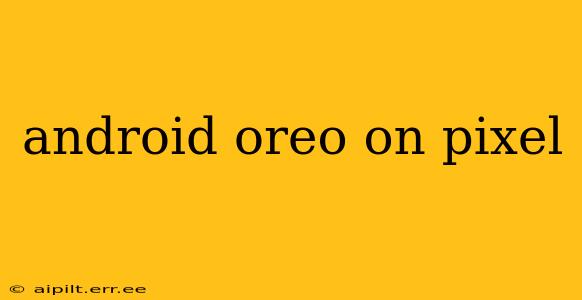Android Oreo, officially Android 8.0, holds a special place in the hearts of many Android users, especially those who experienced it on the original Google Pixel phones. This OS update brought significant improvements and refinements to the Android experience, solidifying its position as a major step forward. Let's delve into what made Android Oreo on Pixel devices so noteworthy and address some frequently asked questions.
What were the key features of Android Oreo on Pixel phones?
Android Oreo on Pixel phones brought several compelling features, many of which are still considered standards today. These included:
- Picture-in-Picture (PiP) mode: This allowed users to multitask efficiently by minimizing a video or other app to a resizable window that could be moved around the screen. This improved productivity and viewing flexibility dramatically.
- Notification Channels: Oreo introduced granular control over app notifications, allowing users to customize the type and frequency of notifications received from each app. This helped reduce notification overload and improved overall app management.
- Autofill Framework: This feature simplified the process of filling in online forms by allowing users to save their credentials and have them automatically filled in securely. This enhanced user convenience and security.
- Background Limits: Oreo tightened background app activity, improving battery life by limiting apps' ability to run unchecked in the background. This was a significant improvement for battery performance, especially on devices with smaller batteries.
- Adaptive Icons: A subtle but important change, adaptive icons allowed for a more consistent and visually appealing home screen experience, offering a more unified look.
How did Android Oreo improve performance on Pixel phones?
Android Oreo on Pixel phones wasn't just about adding features; it also focused on optimizing performance. The improvements in background limits and the overall streamlining of the OS resulted in:
- Improved battery life: By restricting background processes, Oreo significantly extended battery life on Pixel devices, a crucial enhancement for many users.
- Faster app loading times: System optimizations contributed to quicker app launch times and smoother overall performance.
- Enhanced stability: The update also addressed numerous bugs and stability issues present in previous Android versions, leading to a more reliable and consistent user experience.
Was Android Oreo the last update for the original Pixel phones?
No, the original Pixel phones received subsequent Android updates beyond Oreo. While the exact number and duration of updates vary depending on the specific Pixel model, they did receive several major Android releases after Oreo, including Pie, Android 10, and even some security updates beyond that. However, the support window for any device is finite, and eventually, these devices stopped receiving official updates.
What were some of the common problems experienced with Android Oreo on Pixel phones?
While Android Oreo brought significant improvements, some users experienced issues, including:
- Battery drain in specific apps: Despite improvements, some users reported increased battery drain with certain apps even after the update.
- Bluetooth connectivity problems: Some users faced occasional issues with Bluetooth connectivity after updating to Oreo. These problems varied in severity and were often resolved through troubleshooting or subsequent updates.
- Wi-Fi instability: In some cases, users reported instability with their Wi-Fi connections after the upgrade.
Is it still possible to install Android Oreo on a Pixel phone?
No, you cannot directly install Android Oreo on a Pixel phone anymore. Google no longer officially supports Android Oreo, and the update is no longer available through standard update mechanisms. Attempting to install an older OS version through unofficial means is generally discouraged as it can compromise the security and stability of your device.
Android Oreo on Pixel phones represented a pivotal moment in Android's evolution. It delivered a refined and improved mobile experience, setting the stage for future Android releases. While challenges existed, the positive impact on performance and user experience remains widely acknowledged.