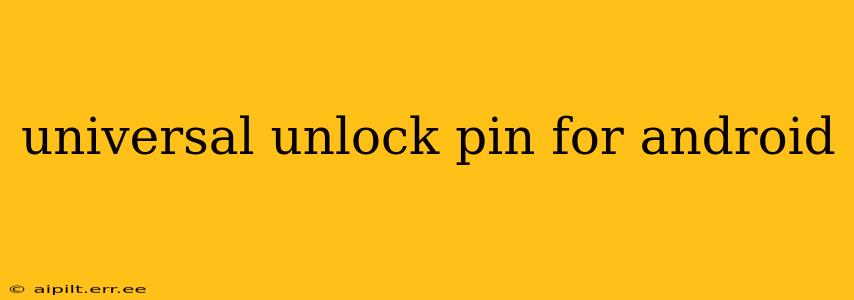The idea of a "universal unlock PIN for Android" is a misconception. There isn't a single code that will unlock every Android device. Android's security model is designed to protect your data and prevent unauthorized access. Each device uses its own unique security measures, and these are typically tied to your Google account or a locally stored PIN, pattern, or password. Attempts to bypass these security measures are often illegal and can damage your device.
Why isn't there a universal unlock PIN?
Android's security is built around individual user accounts and device-specific encryption. A universal PIN would defeat the purpose of this security. Imagine the implications: anyone could access anyone else's phone! This would be a massive security breach, making Android devices extremely vulnerable to theft and data loss.
What happens if I forget my Android PIN?
Forgetting your PIN is a common problem, but thankfully, there are legitimate ways to regain access to your device. The methods vary slightly depending on your Android version and device manufacturer, but generally involve:
Using your Google Account
-
Google Account Verification: If you have a Google account linked to your device and have enabled screen lock verification, Google may prompt you to sign in using your Google credentials. Successfully logging in might unlock your device.
-
Factory Reset (Data Loss): As a last resort, you may have to perform a factory reset. This will erase all data on your phone, so it's crucial to back up your data regularly. Before doing this, ensure you understand the implications and are willing to lose your data. This process usually requires access to your Google account.
Other Methods
-
Manufacturer-Specific Solutions: Some manufacturers provide specific tools or methods to bypass the lock screen if you are the authorized owner of the device (and can prove it). Check your device manufacturer's support website.
-
Third-Party Tools (Use with Caution): While some third-party tools claim to unlock Android devices, using these is extremely risky. Many are scams, malware, or simply ineffective. Using them could permanently damage your device or expose it to malicious software. It's strongly advised against using these tools unless you're an experienced Android technician.
What are the risks of trying to find a "universal unlock PIN"?
Attempting to bypass Android's security measures through unofficial methods poses several significant risks:
- Data Loss: You could unintentionally erase all data on your device.
- Device Damage: Incorrect procedures can brick your device, rendering it unusable.
- Malware Infection: Downloading unofficial tools significantly increases the risk of malware infection.
- Legal Consequences: In some cases, attempting to bypass security measures could have legal implications, especially if it involves someone else's device.
How to protect your Android device?
The best way to avoid the frustration of forgetting your PIN is to take preventative measures:
- Choose a memorable PIN: Select a PIN that you can easily remember but is not easily guessable.
- Back up your data regularly: Use cloud services or a computer to regularly back up your photos, contacts, and other important data.
- Enable Google Account verification: Link your Google account and enable the screen lock verification for an extra layer of security.
Remember, security is paramount. While the prospect of a universal unlock PIN might seem appealing, the risks far outweigh any perceived benefits. Always stick to legitimate methods for accessing your device.