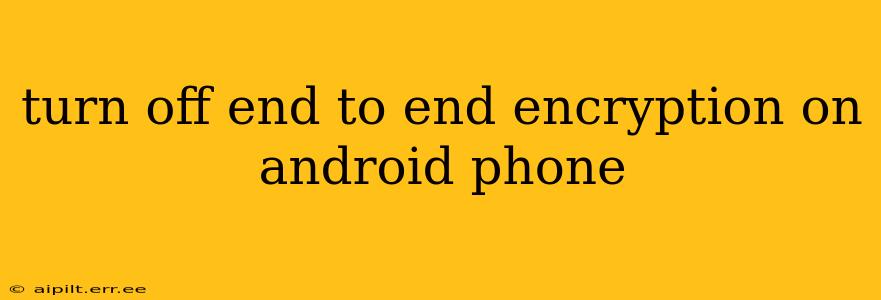End-to-end encryption (E2EE) is a powerful security feature that protects your messages and calls from being intercepted by third parties, including your service provider. While it's generally a good thing, there might be specific situations where you need to disable it, perhaps for troubleshooting or compatibility reasons. However, it's crucial to understand the implications before turning it off, as doing so significantly compromises your privacy and security.
This guide explains how to disable E2EE where possible, emphasizing the security risks involved and offering alternative solutions. It's important to note that you cannot disable E2EE for all apps; it's built into the core functionality of many messaging and communication services. This means you might only be able to disable it for specific settings within an app or for certain aspects of the app's functionality.
Can I Turn Off End-to-End Encryption on My Android Phone Entirely?
No, you cannot completely disable E2EE for your entire Android phone. End-to-end encryption is usually implemented at the application level. This means that turning off E2EE isn't a system-wide setting like Bluetooth or Wi-Fi. Each app handles its own encryption settings.
How to Disable End-to-End Encryption in Specific Apps (If Possible)
The process for disabling E2EE varies significantly depending on the app. Some apps might not offer any option to disable it at all. Here’s a general approach:
-
Check the app's settings: Open the app in question (e.g., WhatsApp, Signal, Telegram). Look for settings related to privacy, security, or chats. Search for options like "encryption," "security settings," or "privacy settings."
-
Look for an E2EE toggle: If the app supports it, there might be a clear toggle or setting to disable end-to-end encryption. However, this is rarely available.
-
Consult the app's help or support: If you can’t find the relevant settings, consult the app's help documentation or contact its support team. They can advise whether disabling E2EE is even possible for that specific app.
What Happens When You Disable End-to-End Encryption?
Disabling E2EE, when an option is available, means your communications are no longer protected from potential interception. This opens you up to various security risks, including:
- Data breaches: Your messages, calls, and other sensitive information could be accessed by unauthorized individuals or organizations.
- Surveillance: Governments or malicious actors could monitor your communications.
- Identity theft: Your personal data could be used for fraudulent purposes.
It's strongly recommended that you only disable E2EE if absolutely necessary and only for specific situations, such as troubleshooting a technical issue with the app itself. Always re-enable it as soon as the issue is resolved.
Alternatives to Disabling End-to-End Encryption
Instead of disabling E2EE, consider these alternatives:
- Troubleshooting network issues: If you're having trouble connecting, check your internet connection, restart your device, or contact your internet service provider.
- Updating the app: An outdated app might have compatibility problems. Make sure your app is up-to-date.
- Contacting app support: The app's support team may be able to help you resolve any issues you're experiencing without disabling E2EE.
The Importance of End-to-End Encryption
E2EE is a vital component of secure communication. Turning it off significantly reduces your privacy and security. It's essential to weigh the risks before disabling this crucial feature. If you’re unsure about the settings in your messaging app, it's always best to leave E2EE enabled.
Remember, this information is for educational purposes. The specific steps to disable E2EE (if possible) will vary greatly depending on the app you are using. Always prioritize your security and privacy.