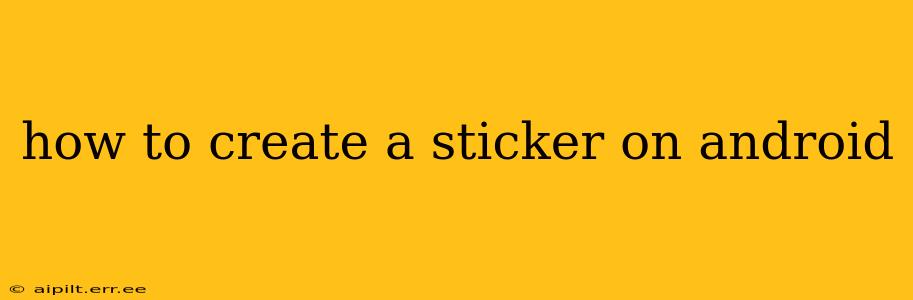Creating custom stickers for your Android phone opens up a world of fun and personalization. Whether you want to spice up your chats, decorate your photos, or even design your own sticker pack for sharing, Android offers several excellent ways to achieve this. This guide covers various methods, catering to different skill levels and needs.
What Apps Can I Use to Make Stickers on Android?
Several apps cater to sticker creation, each offering unique features and functionalities. Some are simpler, perfect for quick edits, while others offer more advanced tools for detailed designs. Popular choices include:
-
CapCut: This popular video editing app also boasts impressive sticker-making capabilities. Its intuitive interface and powerful features make it suitable for both beginners and experienced users.
-
PicsArt: A comprehensive photo and video editing suite, PicsArt offers robust sticker creation tools, including shape cropping, background removal, and diverse customization options.
-
Sticker Maker: As its name suggests, this app specializes in creating stickers. While less feature-rich than some alternatives, its straightforward design makes it exceptionally easy to use for basic sticker creation.
-
Photopea: A powerful online editor (accessible through your Android browser), Photopea offers advanced editing features similar to Photoshop, giving you a lot of control over your sticker design. This requires a bit more technical knowledge.
-
Adobe Photoshop Express: A mobile version of the professional software, this app provides a powerful toolkit for creating high-quality stickers. However, it's more suitable for users comfortable with image editing software.
How Can I Make Stickers from My Own Photos?
Turning your favorite photos into personalized stickers is surprisingly easy. Most sticker-making apps follow a similar process:
-
Choose Your App: Select an app from the list above (or any other app that supports sticker creation).
-
Import Your Image: Import the photo you wish to use as a sticker.
-
Crop and Edit: Crop the image to the desired shape and size. Most apps provide pre-set shapes (circles, squares, etc.), but you can also manually crop for custom shapes. Use editing tools to enhance your image (adjust brightness, contrast, add text, etc.).
-
Save as a Sticker: Once satisfied, save your creation as a sticker. The app will usually save it in a format compatible with your messaging apps.
-
Add to Your Keyboard: Most apps allow you to directly add the newly created sticker to your keyboard for easy access while texting.
Can I Make Animated Stickers?
Yes! Many apps, including some mentioned above (like PicsArt and CapCut), allow you to create animated stickers. These usually involve creating a short video clip that's then converted into an animated sticker. The process generally involves:
-
Create a Short Video: Record a short video showcasing your animation or use already existing video clips.
-
Crop and Edit: Crop the video to fit the desired sticker dimensions. Edit the video as needed (add effects, adjust timing, etc.).
-
Export as a GIF or Animated Sticker: Export the final video as an animated GIF or a sticker format supported by your messaging app.
-
Add to Keyboard: The final animated sticker is usually then added to your keyboard for usage.
What File Formats Are Suitable for Stickers?
Common file formats for stickers include PNG (for static stickers) and GIF or APNG (for animated stickers). PNG offers lossless compression, preserving image quality, while GIFs and APNGs are suitable for animated stickers. Your chosen app may have its preferred format; check the app's documentation for specific details.
How Do I Add My Stickers to WhatsApp, Telegram, or Other Apps?
Once you've created your stickers, adding them to different messaging apps varies slightly depending on the app:
-
WhatsApp: WhatsApp supports sticker packs. Most sticker-making apps allow direct import to WhatsApp. If not, you might need to manually import the sticker pack into WhatsApp.
-
Telegram: Telegram has robust sticker support and often accepts sticker packs directly from creation apps.
-
Other Apps: The method of adding stickers usually involves importing them into the keyboard or selecting them directly from the app's media library. Check your specific app's documentation.
Creating custom stickers on Android is a fun and creative process. By experimenting with different apps and techniques, you can personalize your digital communication and make your messages more expressive and unique. Remember to explore the various features each app offers to unlock its full potential.