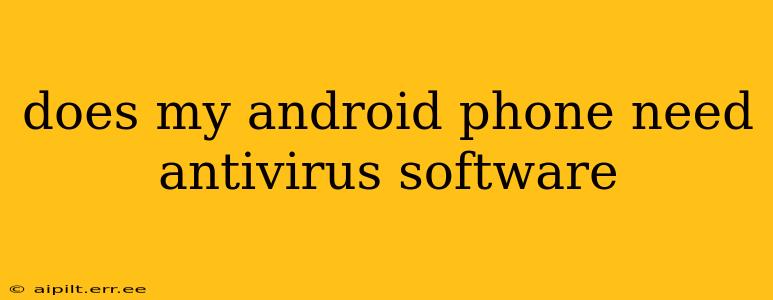Does My Android Phone Need Antivirus Software?
The short answer is: probably not, but it depends. While Android's built-in security features are robust, adding an antivirus app can offer an extra layer of protection, particularly for users with specific concerns. This article will delve into the nuances of Android security and help you determine if antivirus software is right for you.
What Security Features Come Built into Android?
Android, from its core, incorporates several security measures to protect your device and data:
- Google Play Protect: This is Google's built-in security platform that scans apps for malware before and after installation. It actively monitors your apps for malicious behavior and alerts you to potential threats. This is a powerful first line of defense.
- Verification of Apps from Google Play Store: Downloading apps solely from the official Google Play Store significantly reduces the risk of encountering malware. Apps on the Play Store undergo a vetting process, although it's not foolproof.
- Permissions Management: Android gives you granular control over app permissions, allowing you to decide what access each app has to your data (location, contacts, camera, etc.). Carefully reviewing and managing these permissions is crucial.
- Regular Security Updates: Google regularly releases security updates for Android that patch vulnerabilities and improve the overall security of the operating system. Keeping your Android OS updated is vital.
When Might You Need Antivirus Software on Android?
While the built-in protections are strong, certain situations might warrant considering an antivirus app:
- Frequent Downloading from Untrusted Sources: If you frequently download apps from sources other than the Google Play Store (sideloading), the risk of encountering malware significantly increases. An antivirus app can provide an additional layer of protection in such cases.
- Older Android Versions: Older Android versions may not have access to the latest security patches and thus are more vulnerable. An antivirus app can help mitigate this risk, though updating your OS is always the preferred solution.
- Compromised Devices: If you suspect your device has already been compromised, a reputable antivirus app can help detect and remove malware.
- Enhanced Security Features: Some antivirus apps offer additional features like anti-phishing protection, VPN services, or data encryption, which might appeal to users seeking more comprehensive security.
What About the "People Also Ask" Questions?
Let's address some common questions related to Android antivirus software:
Is antivirus necessary for Android phones in 2024?
No, it's not strictly necessary for most users in 2024. Android's built-in security features are generally sufficient for users who primarily download apps from the Google Play Store and keep their software updated. However, additional security might be beneficial depending on individual risk factors (as detailed above).
Is there a free antivirus for Android that is good?
Several reputable antivirus apps offer free versions with basic protection. However, free versions often have limitations compared to paid versions. Research different free options carefully, checking reviews and understanding the features they offer. Remember, free doesn't always mean better; check the permissions requested by the app to ensure it's not collecting excessive data.
Which is the best antivirus for Android?
There's no single "best" antivirus for Android, as individual needs and preferences vary. However, well-regarded options include some of the established names in the cybersecurity field. Always check independent reviews and comparisons before choosing an app.
Are antivirus apps slowing down my Android phone?
Some antivirus apps can consume resources and potentially impact phone performance, especially on lower-end devices. Choose a reputable app known for its efficiency and regularly check your phone's performance after installation.
Conclusion:
While not strictly required for most Android users, antivirus software can provide additional peace of mind and protection. Carefully assess your risk profile and consider the added features before installing an antivirus app. Prioritize keeping your Android OS updated and downloading apps only from the Google Play Store to minimize your risk of encountering malware.