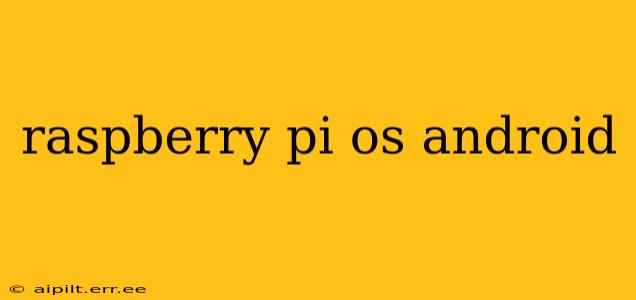The Raspberry Pi, a remarkably versatile and affordable single-board computer, is renowned for its adaptability. While primarily associated with Linux-based operating systems like Raspberry Pi OS, many users explore the possibility of running Android on this popular device. This comprehensive guide delves into the intricacies of installing and using Android on your Raspberry Pi, addressing common questions and challenges along the way.
Can I Run Android on a Raspberry Pi?
Yes, you can run Android on a Raspberry Pi, but it's not a straightforward process like installing Raspberry Pi OS. It requires more technical expertise and isn't always guaranteed to work perfectly due to hardware limitations and compatibility issues. Android is designed for ARM architecture, which the Raspberry Pi uses, but the specific drivers and optimizations needed for seamless performance may not be available for all Raspberry Pi models and Android versions. Success largely depends on the specific Pi model you're using and the Android build you choose. Generally, newer Raspberry Pi models (like the Pi 4) have a better chance of running Android smoothly than older models.
What Android Versions Work Best on a Raspberry Pi?
This is highly dependent on the Raspberry Pi model. Older versions of Android might be more likely to work on older Pi models, but newer versions often offer better performance and features. The community actively develops and maintains custom ROMs (Read-Only Memory) specifically tailored for Raspberry Pi devices. These ROMs are often adapted from existing Android releases and optimized for the Pi's hardware. Finding a ROM that's compatible with your specific Raspberry Pi model is crucial for a successful installation. Check online forums and communities dedicated to Raspberry Pi development for the latest compatible ROMs.
How Do I Install Android on a Raspberry Pi?
Installing Android on a Raspberry Pi is significantly more complex than installing Raspberry Pi OS. It typically involves downloading a custom Android image (ROM), writing that image to an SD card, and then booting your Raspberry Pi from that SD card. The exact steps vary depending on the Android version and Raspberry Pi model. Detailed instructions are usually available on the ROM developer's website or within the community forums where the ROM is shared. Be prepared for a technically involved process that may require some troubleshooting.
Potential Challenges in the Installation Process:
- Finding a Compatible ROM: Not all Android versions are compatible with all Raspberry Pi models. Careful research is required to find a ROM that's specifically designed for your hardware.
- SD Card Compatibility: The SD card you use must be of sufficient size and speed to handle the demands of Android. Class 10 or UHS-I cards are generally recommended.
- Troubleshooting Issues: Be prepared to encounter potential issues during the installation process, which might require familiarity with command-line interfaces and troubleshooting techniques.
Is Android on Raspberry Pi as Fast as on a Smartphone or Tablet?
No, expect significantly lower performance compared to a dedicated Android smartphone or tablet. The Raspberry Pi's hardware is less powerful, and Android isn't optimized for its architecture in the same way it is for mobile devices. You might experience slower speeds, lag, and occasional glitches. However, the performance varies depending on the Pi model and the Android version you install. Newer Pi models like the Pi 4 generally provide a smoother experience.
What Are the Advantages of Running Android on a Raspberry Pi?
Despite the performance limitations, there are several advantages to running Android on a Raspberry Pi:
- Experimentation and Learning: It’s a valuable experience for learning about embedded systems and Android development.
- Retro Gaming: Android's compatibility with emulators makes it a viable option for playing classic games.
- Specific Applications: Some applications might only be available on Android and unavailable for Raspberry Pi OS.
- Alternative OS Option: Provides an alternative operating system to explore on your Raspberry Pi beyond the standard Raspberry Pi OS.
What are the Disadvantages of Running Android on a Raspberry Pi?
- Performance Limitations: Android on a Raspberry Pi is significantly slower than on dedicated mobile devices.
- Installation Complexity: The installation process is more complicated than installing Raspberry Pi OS.
- Limited Support: Official support is virtually non-existent, relying heavily on community-driven solutions.
- Potential Instability: Expect occasional instability and glitches.
In conclusion, while running Android on a Raspberry Pi offers intriguing possibilities, it's essential to be aware of the challenges involved. Thorough research, patience, and a degree of technical expertise are crucial for a successful experience. Always consult detailed guides and community forums for your specific Raspberry Pi model and chosen Android ROM.