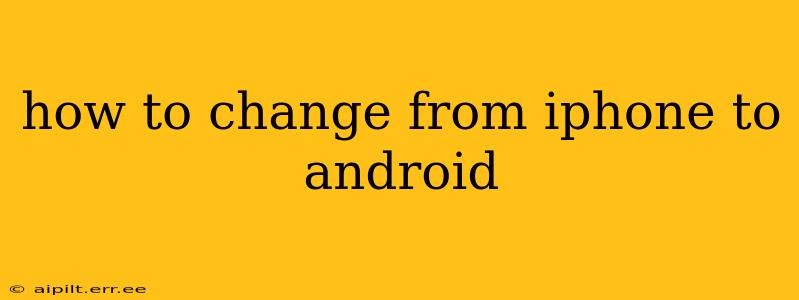Switching from iPhone to Android can feel daunting, but with the right preparation and approach, the process can be surprisingly seamless. This comprehensive guide will walk you through each step, answering common questions and ensuring a smooth transition to your new Android device.
What Data Can I Transfer?
This is a frequently asked question, and the answer is: most of it! You can transfer contacts, photos, videos, calendar events, and more. The method you choose will determine how much data transfers and how easily. Methods include using Google's services, third-party apps, or a direct cable connection (depending on your phone models and operating systems).
How Do I Transfer My Photos and Videos?
Transferring your precious photo and video library is a top priority. Several options exist:
-
Google Photos: This is arguably the easiest method. Download the Google Photos app on your iPhone and back up your photos and videos to your Google account. Once you set up your Android device, sign in to Google Photos, and your library will be there. Consider the storage options—free storage is limited, and you might need a Google One subscription for larger libraries.
-
Third-Party Apps: Apps like Move to iOS (ironically!) and others specialize in cross-platform data transfers. These usually guide you through the process step-by-step. However, check reviews before selecting an app to make sure it's reliable and updated.
-
Direct Cable Transfer (if possible): Some Android manufacturers provide tools or apps that facilitate a direct cable transfer from iOS devices. Check your Android phone manufacturer’s support website for instructions. This method isn't always foolproof and may not support all file types.
How Do I Transfer My Contacts?
Contact transfer is usually straightforward. Most methods used for photo transfer also handle contact transfers. For example:
-
Google Contacts: If you use iCloud for contacts on your iPhone, export them to a VCF file, and then import that file into your Google Contacts account. Once your Android device is set up, your contacts will sync.
-
Third-Party Apps: Many transfer apps include contact transfer as a feature, making the process a one-stop shop.
How Do I Transfer My Text Messages?
Transferring text messages is generally more difficult than other data types. Unfortunately, direct transfer isn't usually available. Some third-party apps claim to support this, but success varies widely. It’s often a case of accepting the loss of older messages or using a screen-capture method (which isn't very practical).
What About My Apps?
You will have to re-download most of your apps individually from the Google Play Store. There's no direct transfer mechanism for apps between iOS and Android. Check which apps you use regularly and prioritize those during your initial app installations. Remember to check for Android versions of apps you're familiar with—the interfaces might differ slightly.
How Long Does the Transfer Process Take?
The transfer time varies significantly, dependent on the amount of data you're transferring and your internet connection speed. Transferring thousands of photos can take many hours, even overnight. Smaller data sets will transfer much more quickly.
Can I Transfer My Settings and Preferences?
While a complete transfer of settings isn’t always possible, you can manually adjust your Android settings to mirror your preferences. For example, you can manually set your wallpaper, notification tones, and other personalization options.
Is There a Tool to Help Me Transfer Everything?
While there isn't one perfect all-encompassing tool, the combination of Google's services, strategically chosen third-party apps, and manual adjustments offers the most effective solution for a complete transfer.
What Are the Potential Challenges?
- App Availability: Not all iOS apps have Android equivalents.
- Learning Curve: Android has a slightly different interface and functionality compared to iOS. Allow yourself time to adjust.
- Data Loss: Always back up your data before you begin the transfer process. While unlikely, you could experience data loss during the transfer.
Switching from iPhone to Android requires a proactive approach. With careful planning and the right tools, you can successfully transfer your data and adjust to your new Android device. Remember to take your time and be patient; it’s a process. Enjoy exploring the possibilities of your new Android phone!