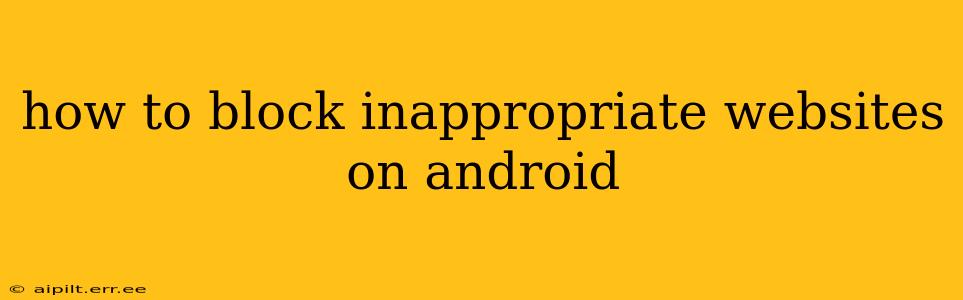Protecting children and ensuring safe internet browsing on Android devices is crucial. This guide provides a comprehensive look at various methods to block inappropriate websites, catering to different needs and technical skills. We'll cover built-in Android features, third-party apps, and router-level solutions, answering common questions along the way.
What are the Best Ways to Block Inappropriate Content on Android?
There's no single "best" way, as the ideal solution depends on your specific needs and technical comfort level. However, we can categorize the approaches into three main types:
-
Using built-in Android features: While limited, Android offers basic parental control features within some device settings. This is a good starting point for simpler needs.
-
Employing third-party apps: Numerous apps specialize in content filtering and parental control, offering advanced features and customization. These are generally the most effective solutions.
-
Implementing router-level blocking: This method filters content before it reaches your Android device, providing a comprehensive solution for all devices connected to the network. This requires access and understanding of your router's settings.
Let's explore each method in detail.
Can I Block Websites Using Only Android's Built-In Features?
Unfortunately, Android doesn't offer robust built-in website blocking capabilities across all devices and versions. Some manufacturers include basic parental controls within their customized Android interfaces, but these features vary significantly. Check your device's settings menu for options like "Parental Controls," "Digital Wellbeing," or similar terms. You might find limited website blocking or app restriction capabilities. This approach is often insufficient for comprehensive protection.
What are Some Popular Apps for Blocking Inappropriate Websites on Android?
Several apps excel at blocking inappropriate content. Research is essential, as features and pricing vary. Look for apps with features such as:
- Customizable blacklists and whitelists: Allowing you to specify sites to block or allow explicitly.
- Keyword filtering: Blocking access based on keywords or phrases found in website content.
- Category-based blocking: Blocking entire categories of websites (e.g., adult content, gambling).
- Scheduling options: Enabling or disabling filtering during specific times.
- Reporting and monitoring tools: Providing insights into browsing activity.
Remember to carefully review app permissions and privacy policies before installation.
How Can I Block Websites Using My Router?
This method provides the most comprehensive protection, as it filters content before it even reaches your Android device. Access your router's administration interface (usually via a web browser) and look for features like "Parental Controls," "Access Control," or "Website Filtering." The specific steps vary depending on your router's manufacturer and model, so consult your router's manual or online support resources. You can usually create blacklists, whitelists, or utilize pre-configured categories. This requires a moderate level of technical understanding.
Can I Block Specific Keywords or Phrases on Android?
Some third-party parental control apps offer keyword filtering, allowing you to block websites containing specific words or phrases. This is a powerful tool but might require careful management to avoid unintended blocking. Router-level solutions sometimes offer similar keyword-based filtering options.
How Do I Monitor My Child's Internet Activity on Android?
Many parental control apps provide activity monitoring features, which log websites visited, app usage, and potentially even screen time. This enables parents to keep track of their child's online activity and intervene if necessary. However, remember to respect privacy and transparency – discuss monitoring with your child(ren) appropriately.
Are There Free Apps to Block Inappropriate Websites on Android?
Yes, some free apps provide basic website blocking functionality. However, free versions often come with limitations, such as fewer features, limited device support, or intrusive advertising. Consider the trade-offs between cost and features when choosing an app.
By carefully considering these options and selecting the approach that best suits your needs and technical abilities, you can effectively block inappropriate websites on your Android devices and create a safer online environment. Remember to regularly review and update your chosen method to ensure ongoing effectiveness.