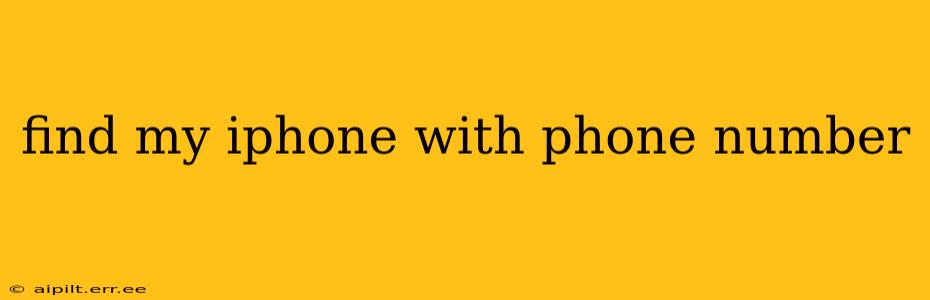Losing your iPhone is a stressful experience, but thankfully, Apple's "Find My" network offers a powerful tool for locating your device. However, locating an iPhone solely with a phone number presents some limitations. This article will explore the process and limitations of using a phone number to find a lost iPhone. We'll also address common questions surrounding this topic.
Can I Find My iPhone Using Only the Phone Number?
Unfortunately, no, you cannot directly locate an iPhone using only its associated phone number. The Find My iPhone service relies on the Apple ID associated with the device, not just the phone number. The phone number is linked to the Apple ID, but it's not the primary identifier for locating the device.
How Does Find My iPhone Work?
Find My iPhone, now simply called "Find My," is a location-based service integrated into Apple's ecosystem. It works by using GPS, Wi-Fi, and cellular data (if available) to pinpoint your device's location on a map. This location data is relayed to your other Apple devices or through iCloud.com. The key to accessing this location information is the Apple ID – the same Apple ID used to set up the iPhone.
What Information Do I Need to Locate My iPhone?
To locate your iPhone using Find My, you need:
- Your Apple ID and password: This is the crucial piece of information. The Apple ID is linked to your iPhone and grants access to its location data.
- Access to another Apple device or a computer with internet access: You'll use either an iPhone, iPad, Mac, or iCloud.com to access the Find My app or website.
What if I Don't Remember My Apple ID or Password?
If you've forgotten your Apple ID or password, you'll need to recover them through Apple's account recovery process. This typically involves answering security questions or using a trusted phone number or email address. Follow Apple's instructions carefully – this is the first crucial step to regaining access to your device's location.
How Can I Prepare for a Lost iPhone Scenario?
Prevention is key! Take these steps to be ready:
- Enable Find My: Ensure Find My is turned on in your iPhone's settings. This is the most important preventative measure.
- Keep your Apple ID secure: Use a strong, unique password and enable two-factor authentication for an extra layer of security.
- Regularly back up your data: Use iCloud or iTunes backups to safeguard your important information.
Can I Locate a Lost iPhone if it's Offline?
If your iPhone is offline (no cellular or Wi-Fi connection), its location might not be immediately updated. However, Find My will still show the last known location of your iPhone. Once the device comes back online, its location will be updated.
What if My iPhone is Stolen?
If you suspect your iPhone is stolen, immediately report the theft to the authorities and use Find My to mark it as lost. This will prevent anyone from accessing your data and will help in recovery efforts. You can also remotely erase the data on your device.
In summary, locating a lost iPhone relies heavily on your Apple ID, not just the phone number. While the phone number is associated with your account, it's not sufficient for device location. Remember to keep your Apple ID secure and ensure Find My is always enabled for peace of mind.