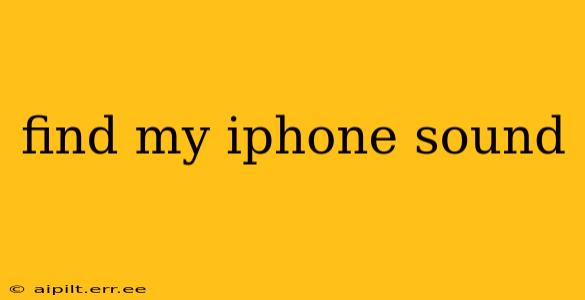Losing your iPhone is a stressful experience, but thankfully, Apple's "Find My" network offers a powerful tool to help you locate it. A key feature is the ability to make your iPhone play a sound, even if it's on silent. This guide will walk you through using the Find My iPhone sound feature and answer some common questions.
How to Make Your iPhone Ring Using Find My?
The process is surprisingly simple. You'll need another Apple device (like an iPad, Mac, or another iPhone) or a web browser to initiate the sound.
-
Open the Find My app: On your other Apple device, open the Find My app. If you're using a web browser, go to iCloud.com and sign in.
-
Select your iPhone: You should see a list of your Apple devices. Select the iPhone you're trying to locate.
-
Locate your iPhone: The map will show the last known location of your iPhone. If it's nearby, you should be able to see it more precisely.
-
Play Sound: Look for a button or option labelled "Play Sound" (or something similar). Tap it. Your iPhone will begin playing a loud sound, even if it's on silent or Do Not Disturb mode. The sound will continue for a few minutes.
-
Locate your iPhone by Sound: Listen carefully, as the sound can help you pinpoint the location of your device. The sound gradually increases in volume to make it easier to find.
What if My iPhone is Offline?
This is a crucial point. The "Play Sound" feature only works if your iPhone is:
- Turned on: If your iPhone is completely powered off, you won't be able to make it ring.
- Connected to a network: This could be Wi-Fi or cellular data. If your iPhone is completely offline, it won't receive the command to play a sound.
Why Can't I Hear My iPhone's Sound?
Several reasons could explain why you're not hearing the sound, even if your iPhone is online:
- Volume is too low: Ensure your iPhone's volume isn't muted or set to a very low level. The sound can be quite loud, but it's still possible to miss it.
- It's in a quiet environment: The sound might be hard to hear if your iPhone is inside a bag, under furniture, or in a noisy area.
- Sound is muffled: If your iPhone is within a case, or covered by something, the sound might be muffled and harder to hear.
Can I use Find My iPhone Sound if I don't know my Apple ID password?
No. To access the "Find My" app and utilize the "Play Sound" function, you'll need to log in with your Apple ID and password. If you've forgotten your password, you will need to reset it through Apple's password recovery system before you can locate your device.
What if I can't find my iPhone even after using the sound?
If you've tried using the "Play Sound" feature and still can't locate your iPhone, consider these options:
- Check common places: Start by checking common places where you frequently leave your phone (e.g., pockets, bags, couch cushions).
- Expand your search area: Systematically search the area indicated by the Find My app map.
- Check with family and friends: Inquire if anyone has seen your iPhone.
- Contact your wireless carrier: They may be able to assist you with locating your device.
Remember, acting quickly is crucial when you lose your iPhone. The sooner you use the "Find My" app and its "Play Sound" feature, the higher your chances of quickly recovering your device.