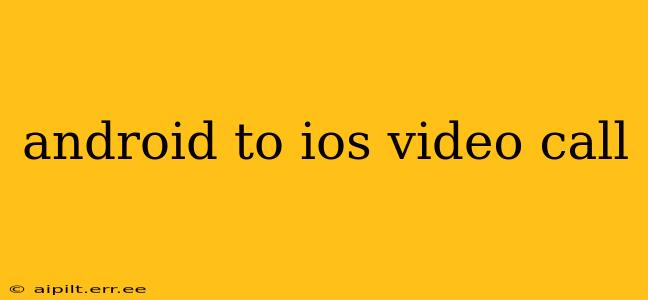Making a video call between Android and iOS devices used to be a frustrating experience, but thankfully, things have significantly improved. This guide will explore the various methods available, troubleshooting common issues, and ensuring your next cross-platform video call is seamless.
What Apps Allow Android to iOS Video Calls?
The most common and reliable method for making video calls between Android and iOS devices is through apps that support both operating systems. Here are some popular choices:
-
Google Meet: A widely used video conferencing platform, Google Meet offers excellent compatibility across devices and platforms. It's integrated with Google services, making it easy to use for those already within the Google ecosystem.
-
Zoom: Zoom is another very popular choice, known for its reliability and ease of use. It's a robust platform suitable for both personal and professional video calls, offering features like screen sharing and recording.
-
WhatsApp: Beyond text messaging, WhatsApp supports high-quality voice and video calls, making it a convenient option for many users. Its broad user base ensures that most contacts will be available for a call.
-
Skype: A veteran in the video conferencing space, Skype boasts compatibility with various devices and platforms. While it might not be as sleek as newer options, its functionality remains reliable.
-
FaceTime (with limitations): While FaceTime is primarily an Apple-to-Apple service, it's worth noting that you can make audio calls to Android users via their phone number or email address, if they have an Apple ID. However, video calls are restricted to Apple devices.
How Do I Make an Android to iOS Video Call?
The process is generally straightforward for the apps mentioned above:
- Download and install the app: Ensure you have the same app installed on both your Android and iOS devices.
- Create an account (if necessary): Some apps require account creation; follow the on-screen instructions.
- Add contacts: Add your desired contact(s) to your contact list within the app.
- Initiate the call: Locate the video call button in the contact's profile and tap to initiate the call.
Why Can't I Make a Video Call Between My Android and iPhone?
Several issues might prevent a successful video call:
- Poor internet connection: A weak or unstable internet connection (Wi-Fi or cellular data) on either device can disrupt the call. Ensure both devices have a strong signal.
- App glitches: Sometimes, app-specific bugs can interfere with calls. Try restarting the app or your devices. Checking for updates to the app can also resolve many issues.
- Firewall or network restrictions: Network firewalls or restrictions imposed by your internet service provider (ISP) might block the app's access. Contact your ISP or network administrator if you suspect this is the issue.
- Outdated operating systems: Ensure both your Android and iOS devices are running up-to-date operating systems for optimal app compatibility.
- Incorrect app permissions: Ensure the video calling app has the necessary permissions on both devices to access your camera and microphone.
What Are the Best Apps for High-Quality Video Calls Between Android and iOS?
The quality of a video call depends on several factors including your internet connection and the app's capabilities. Generally, Google Meet and Zoom are known for offering consistently high-quality video calls across different platforms. However, even with a strong connection, network congestion can impact call quality.
Which App is Easiest to Use for Android to iOS Video Calls?
Ease of use is subjective, but many users find WhatsApp or Google Meet intuitive and straightforward. These apps offer a simplified interface that minimizes the learning curve.
Can I Screen Share During an Android to iOS Video Call?
Most of the apps mentioned above, including Zoom and Google Meet, support screen sharing, allowing you to share your screen with the other participant during a video call. Check the app's features for detailed instructions.
This guide provides a comprehensive overview of making Android to iOS video calls. While minor technical issues can occasionally arise, the overall process is now quite streamlined thanks to the widespread compatibility of popular video conferencing platforms. Remember to always check for updates and ensure you have a stable internet connection for the best experience.