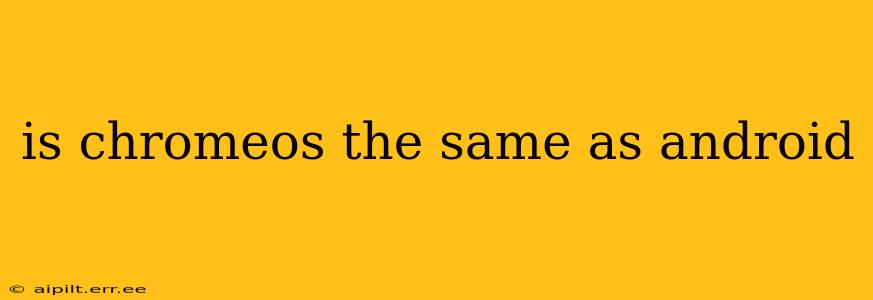The question, "Is ChromeOS the same as Android?" is surprisingly common, given the surface-level similarities. Both operating systems are developed by Google, and both can run on a variety of devices, including laptops, tablets, and even some smartphones. However, under the hood, they are fundamentally different operating systems with distinct strengths and weaknesses. This article will delve into the key differences to clarify any confusion.
What is ChromeOS?
ChromeOS is a lightweight operating system designed primarily for web browsing and cloud computing. It's built around the Chrome browser, providing quick access to web apps and online services. While it can run some Android apps, this is a secondary function, and ChromeOS's core functionality revolves around web-based applications. Its simplicity and speed are its key selling points. ChromeOS boasts fast boot times, excellent security, and automatic updates, making it ideal for users who primarily interact online.
What is Android?
Android, on the other hand, is a full-fledged mobile operating system designed for smartphones and tablets. It's known for its extensive app ecosystem, which includes millions of applications available through the Google Play Store. Android's open-source nature allows for significant customization and modification, resulting in a diverse range of devices and user experiences. Unlike ChromeOS, Android isn't inherently built around web browsing; although it can certainly handle that function, it's designed to support a wider range of applications and functionalities.
Key Differences Between ChromeOS and Android
Here's a table summarizing the key differences:
| Feature | ChromeOS | Android |
|---|---|---|
| Primary Use | Web browsing, cloud computing | Mobile applications, multimedia consumption |
| App Ecosystem | Primarily web apps, limited Android apps | Vast ecosystem of Android apps via Play Store |
| File System | Primarily cloud-based; limited local storage | Local storage, expandable storage options |
| Customization | Limited; focused on simplicity | Highly customizable; various launchers, ROMs |
| Hardware | Primarily laptops, Chromebooks; some tablets | Smartphones, tablets, wearables, smart TVs |
| Offline Capabilities | Limited; relies heavily on internet connection | Significant offline capabilities available |
Can ChromeOS Run Android Apps?
Yes, many Chromebooks now support running Android apps through the Google Play Store. However, this is not a seamless integration. The performance of Android apps on ChromeOS can vary, and not all Android apps are compatible. This feature is a supplement to ChromeOS's core functionality, not its primary focus.
What About ChromeOS Flex?
ChromeOS Flex is a version of ChromeOS designed to run on older PCs and Macs. This allows users to breathe new life into aging hardware, giving them access to a streamlined and secure operating system. Like ChromeOS for Chromebooks, it still primarily relies on web apps and has limited Android app support.
Which OS is Right for You?
The best operating system depends on your needs and preferences.
- Choose ChromeOS if: You prioritize speed, simplicity, security, and cloud-based computing. You primarily use web apps and online services.
- Choose Android if: You need a mobile operating system with a vast app ecosystem and strong offline capabilities. You value customization and a wide range of device options.
In short, while both operating systems are from Google, they serve very different purposes and have fundamentally distinct architectures. They are not interchangeable. Understanding these differences is crucial for choosing the right operating system for your specific needs.