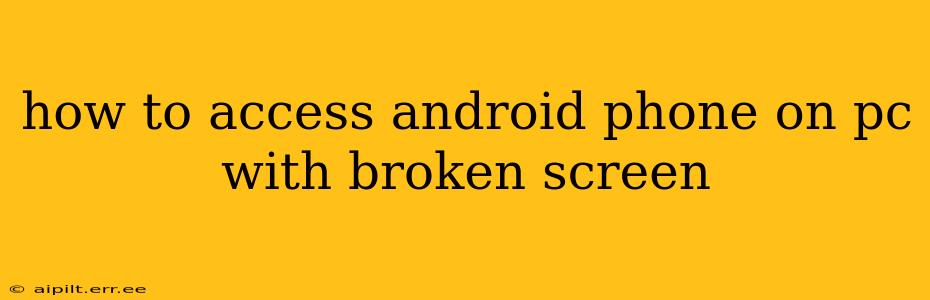A cracked or broken Android phone screen can be incredibly frustrating, especially when you need to access important data or files. Luckily, several methods exist to access your Android phone on your PC even with a damaged screen. This guide outlines effective strategies, addressing common concerns and providing troubleshooting tips.
Can I Access My Android Phone with a Broken Screen?
Yes, you can access your Android phone data even with a severely damaged screen. The methods below circumvent the visual limitations imposed by the broken display. The success of each method depends on factors like your phone's settings and the extent of the screen damage.
Using OTG (On-The-Go) and a Mouse
If your phone supports OTG and your screen damage isn't completely obscuring the USB port, this is a straightforward approach.
- What you'll need: An OTG cable (USB-C to USB-A or micro-USB depending on your phone), a mouse.
- How to do it: Connect the OTG cable to your phone and then plug your mouse into the OTG cable. You should be able to navigate your phone using the mouse. This may require some trial and error to pinpoint clickable areas on the screen.
Important Note: This method works best if your screen is partially functional, allowing you to at least partially see what you're clicking. With severe damage, precise navigation might be challenging.
Using a Wireless Mouse
If your Android phone has Bluetooth capabilities and the screen damage isn't complete, you can pair a wireless mouse.
- What you'll need: A Bluetooth mouse.
- How to do it: Enable Bluetooth on your phone (this might require navigating using touch if possible, or estimating button locations). Then, put your mouse into pairing mode and search for it on your Android device. Once paired, you can navigate using the mouse.
Important Consideration: This approach requires at least some degree of screen visibility to enable Bluetooth and complete the pairing process.
Accessing Data Through USB Debugging
If you enabled USB debugging before the screen broke, this method provides access to your files.
- What you'll need: A USB cable and a PC with appropriate drivers installed.
- How to do it: Connect your phone to your PC using the USB cable. Your PC should recognize the device. You can then use file explorer to access the files stored on your phone's internal storage or SD card.
Crucial Point: USB debugging must be enabled before the screen breaks. This setting is usually found in the Developer Options within your phone's settings.
Using Android Screen Mirroring (If Partially Functional)
If your screen has minor damage and is still partially functional, you could try screen mirroring.
- What you'll need: A wireless display adapter (like Chromecast or Miracast) or a suitable cable connection depending on your phone and PC capabilities.
- How to do it: Connect your phone to your PC or TV using your chosen mirroring method. While navigating may be tricky due to the broken screen, it might allow you to access and manage files via the mirrored display.
Limitation: This requires a level of screen functionality to initiate the mirroring process.
Using Third-Party Apps (Limited Functionality)
Some third-party apps claim to allow remote control of an Android device, but these often require pre-installation and may have limitations depending on the level of screen damage. Exercise caution when using third-party apps and only download from reputable sources.
Data Recovery Services
If you're struggling to access your data, professional data recovery services specializing in damaged devices are a last resort option. These services can recover data from even severely damaged phones, but they typically charge a fee.
What if My Screen is Completely Black?
If your screen is completely black, the above methods are unlikely to work without some screen interaction. In this case, contacting a professional data recovery service is your best bet.
Remember to always prioritize data backup to prevent future issues caused by broken screens or other device malfunctions. Regular backups significantly reduce the risk and stress associated with data loss.