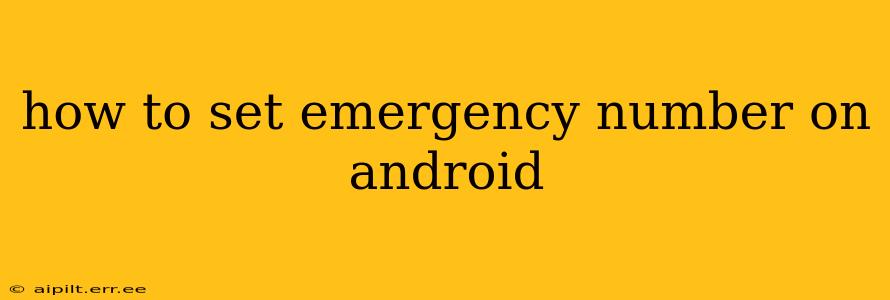Staying connected during emergencies is crucial. Knowing how to quickly access emergency services can be a lifesaver. While many Android phones automatically dial emergency services by simply pressing the emergency call button, setting up custom emergency numbers can provide additional peace of mind and ensure faster response times in critical situations. This guide will walk you through several methods to add and manage emergency contacts on your Android device.
What are Emergency Numbers?
Emergency numbers are the phone numbers you dial in case of an accident, illness, or other urgent situations. The most well-known is 911 (in the US and Canada), but other countries have their own unique emergency numbers. These numbers connect you directly to emergency services like police, fire departments, and ambulances.
How to Add Emergency Contacts on Android?
There isn't a universal "Emergency Contacts" feature across all Android versions and phone manufacturers. The process varies slightly depending on your phone's make, model, and Android version. However, the most common methods are outlined below.
Method 1: Using the Default Contacts App
Most Android phones allow you to add emergency contacts directly within the default contacts app. This method is generally the easiest and most accessible.
- Open your Contacts app: This is usually a phone icon or an app labeled "Contacts."
- Create a new contact: Tap the "+" or "Add" button.
- Enter the contact details: Add the name (e.g., "Emergency Contact," "Ambulance," or the person's name) and their phone number. You can add multiple contacts.
- Save the contact: Once you've entered all the necessary details, save the contact.
Accessing Emergency Contacts during a call: The exact method of accessing this contact depends on your phone model and Android version. Some phones show the recently dialed numbers during an emergency call, others allow you to navigate to your contact list. Check your phone's manual or online support for specific instructions.
Method 2: Utilizing Third-Party Apps
Several third-party apps are designed to simplify emergency contact management and offer additional features. These apps might provide features like location sharing, quick access buttons, or the ability to send pre-written messages to your emergency contacts. However, always research the app's reputation and security before installing it.
Method 3: ICE (In Case of Emergency) Contacts
This method isn't a specific app or setting but rather a convention. Adding "ICE" as a prefix to emergency contacts in your phone's contact list makes them easily identifiable to first responders. For example, "ICE Mom," "ICE Doctor," etc. This is a simple and widely recognized method.
Can I set a specific number for different emergencies?
While there isn't a built-in feature on most Android phones to assign different emergency numbers to different types of emergencies (e.g., police vs. ambulance), you can achieve this practically by creating multiple contacts for various emergency services and naming them clearly (e.g., "Police Emergency," "Fire Emergency"). This method makes it easier to select the right number quickly.
How to quickly access emergency numbers when my phone is locked?
This is a feature many users find helpful. Some newer Android devices allow quick access to emergency numbers even when the phone is locked. This usually involves a specific button or sequence of presses on the lock screen. Consult your device's manual or the manufacturer's support website to learn about specific features.
Are emergency contacts visible to others?
Emergency contacts are generally only accessible to the phone's owner unless they are shared deliberately. However, some devices might allow access to emergency contacts through accessibility settings or if the phone is unlocked. It is good practice to be aware of this possibility and manage your contacts accordingly.
Remember to regularly review and update your emergency contacts to ensure the information is accurate and up-to-date. This simple step can significantly improve your safety and response time in urgent situations.