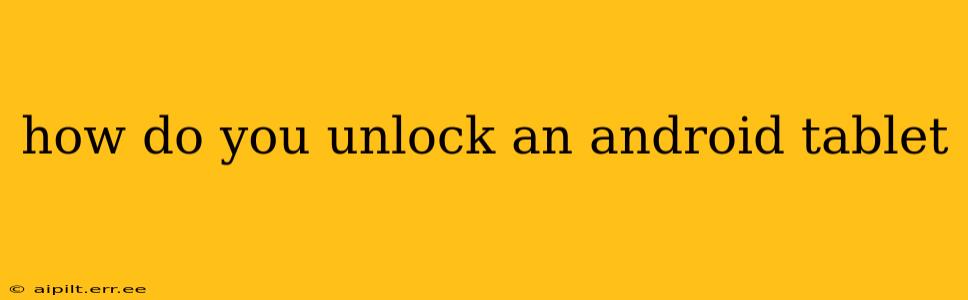Unlocking your Android tablet can refer to a few different things, so let's clarify the possibilities and how to address each scenario. This guide will cover unlocking your tablet from a password, pattern, or PIN lock, as well as unlocking it from a carrier's network restrictions.
1. Unlocking Your Screen Lock (Password, Pattern, or PIN)
This is the most common type of "unlocking" and usually the first thing people mean when they say their tablet is locked. If you've forgotten your password, pattern, or PIN, here are your options:
Using Your Google Account (Factory Reset Protection)
If you have Factory Reset Protection (FRP) enabled—and it usually is by default—you'll need your Google account credentials. This is a security feature designed to prevent unauthorized access to your device even after a factory reset. The process might require you to enter your Google email and password associated with the tablet.
-
How it works: After several incorrect attempts, Android will prompt you to enter your Google account information. Once verified, you'll regain access to your tablet.
-
Important Note: If you can't remember your Google account information, this method won't work.
Using Android Device Manager (Find My Device)
If you've previously set up Google's Find My Device, you might be able to remotely unlock your tablet.
-
How it works: Access Find My Device on another device (computer or phone) using your Google account. Locate your tablet on the map and select the option to unlock it.
-
Important Note: This feature requires an active internet connection on your tablet.
Factory Reset (Last Resort)
If all else fails, a factory reset will erase all data on your tablet and restore it to its original factory settings. This means you will lose all apps, photos, videos, and other data. Back up your data if possible before proceeding.
-
How it works: The process is different depending on the Android version and tablet manufacturer, but typically involves navigating to the settings menu, finding the "Backup & Reset" or "Factory Data Reset" option, and following the on-screen instructions. You might need to power off the tablet, then hold a combination of buttons to boot into recovery mode. Consult your tablet's manual for specific instructions.
-
Important Note: Factory reset is a permanent solution, so only do this as a last resort after trying all other options.
2. Unlocking Your Tablet from a Carrier (SIM Card Lock)
If your tablet is locked to a specific mobile carrier, you can't use SIM cards from other networks. To use different carriers, you'll need to unlock it. This process varies depending on the carrier and your contract.
Contacting Your Carrier
The most reliable way is to contact your mobile carrier directly. They will typically require verification of your account and may charge a fee to unlock your tablet. This is the official method and ensures you won't void any warranties.
Third-Party Unlocking Services (Use with Caution)
There are several third-party unlocking services available online. However, exercise extreme caution when using these services, as some may be scams or could damage your device. Make sure you research the service thoroughly before using it.
Frequently Asked Questions
How can I unlock my Android tablet if I forgot my password?
If you forgot your password, try using your Google account (FRP) or Android Device Manager (Find My Device). If those fail, a factory reset is the last resort, but remember that this will erase all your data.
What happens when you factory reset an Android tablet?
Factory resetting your Android tablet erases all your data and settings, returning it to its original state. All your apps, photos, videos, and other data will be lost, so back up anything important before proceeding.
Can I unlock a stolen Android tablet?
Unlocking a stolen tablet is generally not advisable. Contact the authorities and provide them with the device's IMEI number. Attempting to unlock it yourself might be considered a crime.
How long does it take to unlock an Android tablet from a carrier?
The unlocking time varies depending on the carrier. Some carriers unlock it instantly, while others take a few days. Contact your carrier directly to find out their timeframe.
Remember to always exercise caution and back up your data before attempting any unlocking procedures. If you're unsure about any step, it's always best to seek professional assistance.