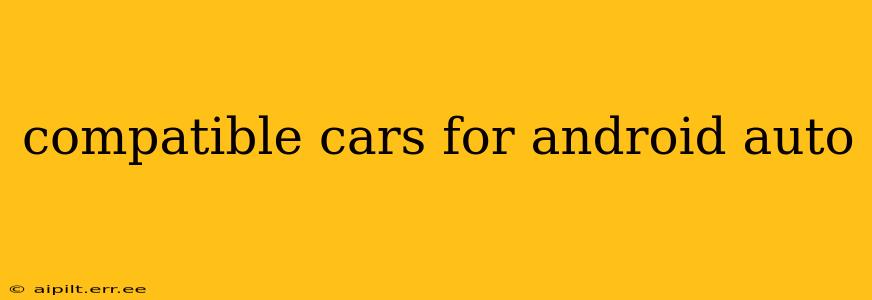Android Auto has revolutionized the in-car experience, bringing the convenience and familiarity of your Android phone to your dashboard. But not all cars are created equal when it comes to Android Auto compatibility. This comprehensive guide will explore the intricacies of Android Auto compatibility, helping you determine if your current car or your next purchase supports this convenient technology.
What is Android Auto?
Before diving into compatibility, let's briefly revisit what Android Auto is. It's a platform that seamlessly integrates your Android smartphone with your car's infotainment system. This allows you to access navigation, make calls, send and receive messages, listen to music, and more, all through a user-friendly interface designed for driving safety. The key difference between using your phone directly and Android Auto is the simplified, distraction-free interface optimized for driving.
How to Check if Your Car is Android Auto Compatible
The simplest way to check is to consult your car's owner's manual. This document will explicitly state whether your vehicle's infotainment system supports Android Auto. You can also check the manufacturer's website. Many car manufacturers maintain detailed specifications for their vehicles, often including information on technology integrations like Android Auto.
If you can't find the information readily available, you can check the infotainment system itself. Once your car is on and the system is booted up, look for an Android Auto logo or app icon. Its presence strongly suggests compatibility.
Note: Even if your car doesn't have Android Auto built-in, you might still be able to use it via a compatible aftermarket head unit.
Which Car Brands and Models Support Android Auto?
Many major car manufacturers now offer Android Auto as a standard or optional feature in their vehicles. Some of the most common brands that widely integrate Android Auto include:
- Toyota: Many newer Toyota models, across various trims, offer Android Auto.
- Honda: Similar to Toyota, Honda has integrated Android Auto into a significant portion of its newer lineup.
- Chevrolet: Chevrolet has been a strong supporter of Android Auto since its inception.
- Ford: Many Ford models, especially those from recent years, boast Android Auto compatibility.
- Hyundai: Hyundai has consistently included Android Auto in many of its newer vehicles.
- Kia: Like its sister company Hyundai, Kia offers Android Auto in many of its modern models.
- Volkswagen: VW has increasingly adopted Android Auto across its lineup.
- BMW: Even luxury brands are adopting the technology, with many newer BMW models offering the feature.
Important Note: Compatibility varies greatly depending on the year and model of the car. A 2023 model might have it as standard, while a 2018 model of the same car might not. Always check the specific year and trim level of the vehicle you are interested in.
Can I Add Android Auto to My Car?
If your car doesn't come with built-in Android Auto, several options exist:
- Aftermarket Head Unit: Replacing your existing car stereo with a compatible aftermarket head unit is a popular option. Many aftermarket units offer Android Auto, as well as other features like Apple CarPlay and enhanced audio capabilities.
- Wireless Android Auto Adapters: These devices connect to your car's infotainment system and allow for wireless Android Auto connectivity. This eliminates the need for a wired connection to your phone, enhancing convenience.
What are the System Requirements for Android Auto?
To use Android Auto, you'll need a compatible Android phone running a supported version of Android. Check the official Android Auto website for the most up-to-date requirements. You will also need a USB cable of sufficient quality to connect your phone to your car’s infotainment system. A faulty cable can prevent connection or cause intermittent issues.
Is Android Auto Safe to Use While Driving?
Android Auto is designed with driving safety in mind. Its interface is simplified and minimizes distractions. However, it's crucial to remember that focusing on driving should always be your top priority. Avoid complex interactions with Android Auto while driving, and ensure you are always aware of your surroundings.
Does Android Auto work with all Android Phones?
While most modern Android smartphones support Android Auto, some older models might not be compatible. It's best to check the official Android Auto website or your phone's specifications to ensure compatibility.
How do I update my Android Auto app?
The Android Auto app, like any other app, is updated through your phone's app store. Keep your app updated to access the latest features and improvements, and to ensure optimal compatibility with your car's system.
By carefully considering the information provided in this guide, you can easily determine if your car is compatible with Android Auto and make an informed decision about enhancing your in-car experience. Remember to always consult the official resources for the latest and most accurate information.