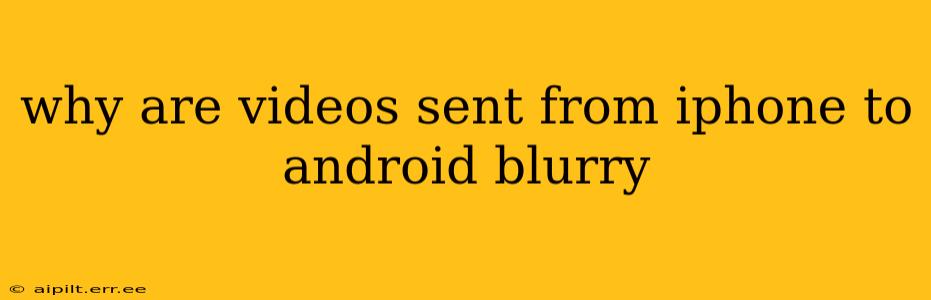Sending videos between iPhones and Android devices can sometimes result in blurry footage, leaving you frustrated. This isn't always a problem, but when it happens, it's crucial to understand why. The issue isn't usually a single cause, but rather a combination of factors related to compression, file formats, and transfer methods. Let's delve into the common culprits and how to potentially mitigate them.
What File Formats Do iPhones Use?
iPhones primarily use the HEVC (High Efficiency Video Coding) or H.264 codec for video compression. While HEVC offers superior compression for higher-quality video at smaller file sizes, Android devices may not always support this format efficiently. This incompatibility often leads to blurry videos when transferred.
How Does Compression Affect Video Quality?
Video compression is a crucial aspect of file size management. When you compress a video, you reduce its file size, but this often results in some loss of quality. The level of compression determines how much detail is lost. Higher compression rates generally mean smaller files, but also blurrier videos. The difference in compression algorithms between iOS and Android can lead to noticeable quality differences after transfer.
What Are the Common Causes of Blurry Videos?
Several factors contribute to blurry videos sent from iPhones to Android phones:
1. HEVC/H.265 Incompatibility:
As mentioned earlier, the HEVC codec, favored by iPhones, may not be fully supported or properly decoded by all Android devices. This incompatibility is a major reason for blurry videos. Older Android devices or those with less powerful processors are more likely to experience this.
2. Transfer Method:
The method used to transfer the video also plays a role. Sending large video files via email, text message, or certain cloud services might involve further compression, leading to quality degradation. Direct transfer via Bluetooth or a USB cable generally produces better results, but still isn't foolproof.
3. Resolution and Bitrate Differences:
The original video resolution and bitrate significantly influence the final quality. Lower-resolution videos will naturally be smaller and less detailed. Even with a high-resolution video, a low bitrate leads to significant quality loss during compression, resulting in a blurry outcome.
4. Android Device Capabilities:
The processing power and display capabilities of the receiving Android device also matter. An older or lower-end Android phone may struggle to display high-resolution videos flawlessly, leading to apparent blurriness.
How Can I Fix Blurry Videos Sent From iPhone to Android?
There's no single guaranteed fix, but several strategies can improve video quality:
1. Convert Video Format Before Transfer:
Consider converting your iPhone videos to a format more compatible with Android devices before sending them. Numerous free and paid video converter apps and online tools can handle this, typically converting HEVC to H.264 or MP4.
2. Use Direct Transfer Methods:
Opt for direct transfer methods like Bluetooth or USB connection whenever possible. This avoids the potential compression imposed by cloud services or messaging apps.
3. Reduce Video Size (Without Excessive Compression):
If the video is extremely large, try slightly reducing its file size before transfer using a video compression tool. However, be mindful not to overly compress, as this will further degrade the quality.
4. Check Android Device Settings:
Ensure your Android device has sufficient storage space and that its media player settings are optimized for video playback.
5. Test Different Transfer Methods:
Experiment with various transfer methods (email, messaging, cloud services, Bluetooth, USB) to determine which yields the best results for your devices.
By understanding the causes of blurry videos and implementing these strategies, you can significantly improve the video quality when sharing between iPhones and Android devices. Remember that the ideal solution might vary depending on the specific devices and the original video's characteristics.