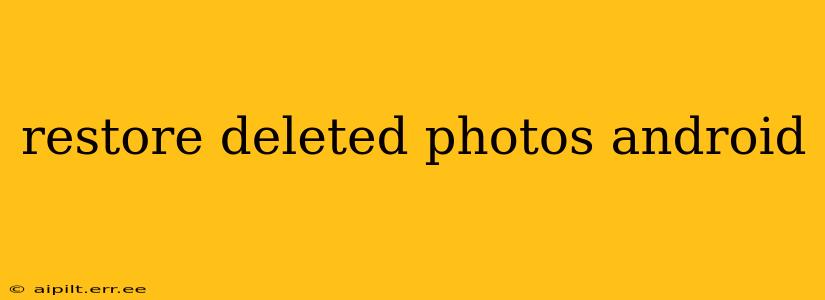Losing precious photos is frustrating, but thankfully, recovering deleted pictures from your Android device is often possible. This comprehensive guide walks you through various methods, from simple tricks to more advanced techniques, helping you regain those lost memories.
How Can I Recover Deleted Photos from My Android Phone?
The success of photo recovery depends on several factors, including how long ago the photos were deleted, whether you've taken new pictures since the deletion, and the type of storage you're using (internal storage or SD card). Let's explore your options.
1. Check Your Recently Deleted Album:
Most Android phones have a "Recently Deleted" or similar album within their gallery app. Deleted photos are usually stored here for a short period (typically 30 to 60 days) before being permanently removed. Check this album first—it's the easiest and quickest recovery method.
2. Utilize Google Photos (If You're Using It):
If you have Google Photos backup enabled, your deleted photos might still be accessible there. Check your Google Photos library. Even if you've deleted them from your phone, they might still be in the cloud. Remember, Google Photos' Trash holds items for 60 days before permanent deletion.
3. Explore Your Phone's Trash or Recycle Bin (if available):
Some Android gallery apps have an integrated recycle bin or trash feature. This functions similarly to the "Recently Deleted" album, offering a temporary holding area for deleted photos. Look for this option within your gallery's settings or menus.
4. Employ a Data Recovery App:
If you haven't found your photos using the above methods, data recovery apps can be your next step. These apps scan your device's storage for deleted files, including photos. However, remember that:
- Effectiveness varies: Recovery success depends on various factors.
- Root access might be required: Some apps need root access to your device, which may void your warranty. Proceed with caution.
- Free vs. Paid versions: Many apps offer free trials, but full recovery often requires a paid subscription.
Numerous data recovery apps are available on the Google Play Store. Research carefully and choose a reputable one.
5. Recover from an SD Card (If Applicable):
If your photos were stored on an SD card, recovering them might be easier. You can either:
- Use a data recovery app (as mentioned above): These apps usually work with external storage devices.
- Connect the SD card to a computer: Use computer-based recovery software designed for recovering data from SD cards.
Remember to always handle SD cards carefully to prevent further data loss.
6. Contact Your Phone Manufacturer or Carrier:
In some extreme cases, if all the above methods fail and the photos are extremely important, you might consider contacting your phone's manufacturer or your mobile carrier. They might have specialized recovery tools or techniques, though this is usually a last resort.
How Do I Prevent Future Photo Loss?
Prevention is always better than cure. Here are some proactive steps you can take:
- Regularly back up your photos: Use cloud services like Google Photos, Dropbox, or OneDrive.
- Utilize multiple backup locations: Avoid relying on a single backup method.
- Keep your phone's software updated: Software updates often include improvements to data security and storage management.
By following these steps, you significantly increase the chances of successfully restoring your deleted Android photos. Remember to act quickly after deletion to maximize your recovery chances. Good luck!