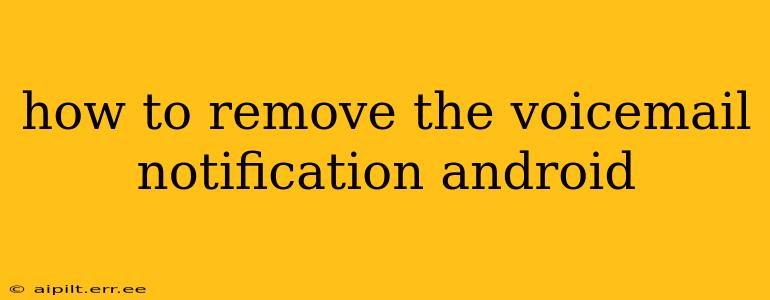That persistent voicemail notification can be incredibly annoying! Luckily, getting rid of it on your Android device is usually a straightforward process, although the exact steps might vary slightly depending on your phone's manufacturer and Android version. This guide will walk you through several methods to silence that nagging reminder.
Why is my voicemail notification still showing?
This is a common question. Sometimes the notification persists even after you've listened to your messages because of a glitch in the system or a problem with your voicemail app's connection to your carrier. Let's troubleshoot this!
Method 1: Checking for Unheard Voicemails
The most obvious solution is the simplest: do you actually have any new voicemails? Open your phone's voicemail app (often a dedicated icon, or accessible through your phone app). Listen to any messages and then check if the notification disappears. If it doesn't, move on to the next methods.
Method 2: Clearing App Cache and Data
A clogged cache or corrupted data within your phone app or voicemail app can cause persistent notifications. Here's how to clear them:
- Go to Settings: Find the "Settings" app on your phone.
- Find Apps: Look for "Apps," "Applications," or a similar option.
- Locate the Voicemail App: Find the app associated with your voicemail (it might be labeled "Phone," "Calls," "Voicemail," or similar).
- Clear Cache: Tap on "Storage" or "Usage," then tap "Clear Cache."
- Clear Data (Use with Caution): This will delete all voicemail data, including unread messages, and may require you to reset your voicemail password. Only do this as a last resort. Tap "Clear Data" and then confirm. You'll likely need to set up your voicemail again afterwards.
Method 3: Restarting Your Phone
A simple restart can often resolve minor software glitches that cause persistent notifications. Just power off your phone completely, wait a few seconds, and then power it back on. Check if the notification has disappeared.
Method 4: Checking for App Updates
An outdated voicemail app might have bugs that cause persistent notifications. Check your app store (Google Play Store) for updates to your phone app or voicemail app. Update to the latest version if an update is available.
Method 5: Checking Network Connection
A poor or intermittent network connection can sometimes prevent your phone from properly updating its voicemail status. Ensure you have a stable network connection (Wi-Fi or mobile data).
Method 6: Uninstall and Reinstall the Phone App (Extreme Measure)
If all else fails, you can try uninstalling your phone app and reinstalling it from the Google Play Store. This is a drastic step as it may delete some call history and settings. Back up your important information if possible before attempting this.
Method 7: Contacting Your Mobile Carrier
If you've tried all the above steps and the notification persists, it's possible there's a problem with your voicemail service itself. Contact your mobile carrier's customer support for assistance. They may be able to remotely resolve the issue.
By systematically working through these methods, you should be able to banish that pesky voicemail notification and regain your phone's peaceful notification experience. Remember to restart your phone after each step to see if the problem is resolved.