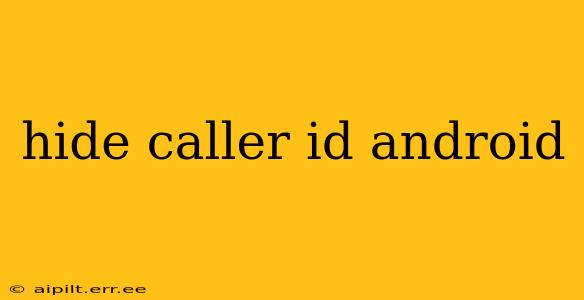Hiding your caller ID on Android can be useful for various reasons, from protecting your privacy to making anonymous calls. This guide will walk you through different methods, explaining the pros and cons of each approach. We'll also address some common questions surrounding this topic.
How to Hide Your Caller ID on Android
The most straightforward way to hide your caller ID is through your phone's built-in settings. However, the exact steps may vary slightly depending on your Android version and phone manufacturer. Generally, the process involves navigating to your phone's settings app and looking for options related to calls, caller ID, or additional settings. Here's a general outline:
- Open the Phone app: Locate and open your default phone app.
- Access Settings: This is usually found by tapping the three vertical dots (more options) in the top right corner or by going to your phone's main settings menu and searching for "Phone" or "Calls."
- Find Caller ID settings: Look for options like "Caller ID," "Show my caller ID," or similar phrasing.
- Toggle the setting: You should find a toggle switch or a menu option to enable or disable the display of your caller ID. Selecting "Hide Caller ID" or a similar option will prevent your number from being displayed to recipients.
Important Note: While this method works for most calls, some carriers or apps might not support this feature. Additionally, emergency services will always be able to identify your number regardless of this setting.
Can I Hide My Caller ID for Specific Contacts?
No, the standard Android settings for hiding caller ID apply to all outgoing calls. There's no built-in option to hide your number selectively for only certain contacts. However, some third-party dialer apps might offer this feature. Always carefully review the permissions granted to such applications.
Will Hiding My Caller ID Affect Receiving Calls?
No, hiding your caller ID only affects outgoing calls. You will still receive calls normally and your number will be displayed to the caller.
Does Hiding My Caller ID Work with All Apps?
Generally, hiding your caller ID through the standard Android settings should work across most apps that make calls. However, some VoIP apps or specialized communication platforms might have their own settings for managing caller ID. Always check the individual app's settings for options related to caller ID.
Why Can't I Hide My Caller ID?
There are a few reasons why you might not be able to hide your caller ID:
- Carrier Restrictions: Your mobile carrier might not support caller ID hiding. Contact your carrier for clarification.
- App Limitations: As mentioned earlier, certain apps may not integrate with the system-wide caller ID setting.
- Account Settings: Some business accounts or specific plan configurations might restrict the ability to hide your caller ID.
What are the ethical considerations of hiding caller ID?
While hiding your caller ID offers privacy, it's crucial to use this feature ethically. Avoid using it for malicious purposes, such as harassment or anonymity in illegal activities. Transparency is key in most communication scenarios, and using this feature responsibly is paramount.
This comprehensive guide should help you understand how to hide your caller ID on Android and address potential challenges. Remember to check your carrier's policies and always use this feature responsibly.