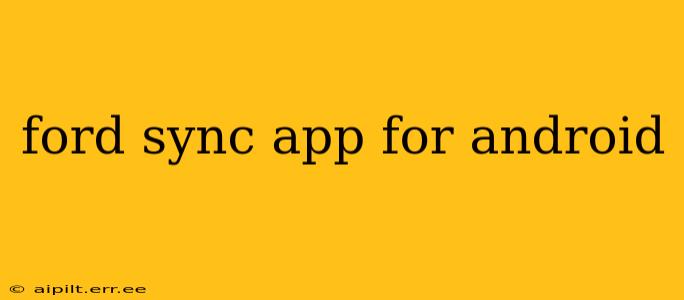The Ford Sync app for Android provides seamless connectivity between your smartphone and your Ford vehicle. This guide will explore its features, troubleshooting tips, and frequently asked questions to help you maximize its functionality. We'll delve into the details to ensure you get the most out of this powerful tool.
What is the Ford Sync App for Android?
The Ford Sync app bridges the gap between your Android device and your compatible Ford vehicle. It allows you to access various features directly from your phone, enhancing your driving experience and connectivity. This includes features like remote vehicle control, navigation assistance, and app integration within your car's infotainment system.
How to Download and Install the Ford Sync App?
Downloading the Ford Sync app is straightforward. Simply open the Google Play Store on your Android device, search for "FordPass," and download the app. Ensure your Android device meets the minimum system requirements specified by Ford. Once downloaded, install the app and follow the on-screen instructions to connect it to your Ford vehicle. You'll need to create a FordPass account or log in if you already have one.
What Features Does the Ford Sync App Offer?
The Ford Sync app boasts a range of features designed to enhance convenience and safety. These include:
- Remote Vehicle Start: Start your engine remotely to pre-cool or pre-heat your car, depending on the climate.
- Remote Lock/Unlock: Secure your vehicle remotely from anywhere with cellular connectivity.
- Vehicle Status: Check key vehicle information, including fuel level, tire pressure, and more, directly from your phone.
- Locate My Vehicle: Easily find your parked car in crowded areas.
- Navigation: Plan your route and send destinations directly to your car's navigation system.
- Maintenance Alerts: Receive notifications regarding scheduled maintenance or potential issues.
- FordPass Rewards: Earn points and redeem them for various rewards and discounts.
How Do I Connect My Android Phone to Ford Sync?
Connecting your Android phone to Ford Sync usually involves pairing via Bluetooth. The process will vary slightly depending on your Ford model and Sync version, but generally involves:
- Ensuring Bluetooth is enabled: Activate Bluetooth on both your phone and your car's infotainment system.
- Searching for devices: On your car's system, initiate a search for Bluetooth devices.
- Selecting your phone: Select your Android phone from the list of available devices on your car's screen.
- Pairing: Enter the pairing code displayed on your phone's screen into your car's system to complete the pairing process.
Troubleshooting Common Ford Sync App Issues
While the Ford Sync app generally works smoothly, you might encounter occasional issues. Here are some common problems and their solutions:
- App Not Connecting: Ensure your phone's Bluetooth is enabled and that your vehicle is within range. Check your internet connection and restart both your phone and the car's infotainment system.
- Slow App Performance: Close unnecessary background apps on your phone to free up resources. Update the FordPass app to the latest version.
- App Crashes: Try clearing the app's cache and data. If the problem persists, reinstall the app.
Is the Ford Sync App Compatible with All Ford Vehicles?
No, the Ford Sync app isn't compatible with all Ford vehicles. Compatibility depends on the model year and the version of the Sync system installed. Consult your owner's manual or the Ford website to determine if your vehicle is compatible.
What if I'm Having Trouble with the Ford Sync App?
If you encounter persistent issues, consider contacting Ford customer support for assistance. They can provide troubleshooting steps specific to your vehicle and situation. You can also find helpful resources and FAQs on the official Ford website.
Can I Use Android Auto with Ford Sync?
Android Auto integration is available on many Ford vehicles equipped with a compatible Sync version. This allows you to access various Android apps directly through your car's infotainment system. Check your vehicle's specifications to confirm Android Auto compatibility.
This comprehensive guide should equip you with the knowledge to effectively use the Ford Sync app for Android. Remember to always refer to your owner's manual and the official Ford website for the most accurate and up-to-date information.