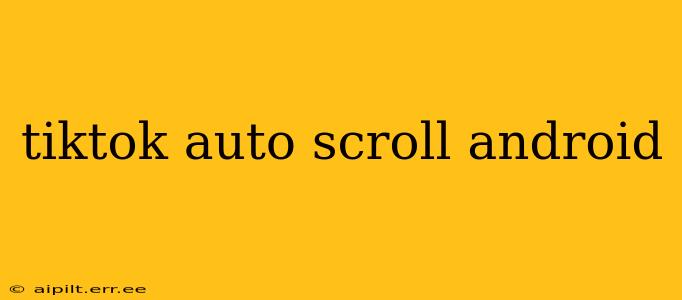TikTok's addictive nature often leaves users scrolling for hours. While this endless stream of videos is part of the app's charm, it can also lead to fatigue. Thankfully, several methods exist to automate the scrolling process on Android devices, freeing up your hands and allowing for a more passive viewing experience. This guide explores various approaches to enabling TikTok auto-scroll on Android, addressing common concerns and offering solutions.
How to Auto Scroll TikTok on Android?
Unfortunately, there's no built-in auto-scroll feature within the official TikTok app for Android. However, several third-party apps and accessibility features can achieve a similar effect. The best method depends on your comfort level with different apps and your phone's capabilities.
Method 1: Using Accessibility Services (Built-in Android Feature)
Android's accessibility features offer ways to automate scrolling in various apps. However, it’s crucial to note that this method often relies on less precise scrolling and may not be as smooth as dedicated third-party apps. Moreover, granting accessibility permissions to unfamiliar apps poses a security risk; proceed with caution. This method typically involves finding an accessibility app designed for automating scrolling on any application, including TikTok.
Method 2: Third-Party Auto-Scroll Apps
Several Android apps specialize in automating scrolling within apps like TikTok. These apps typically work by simulating touchscreen inputs, effectively "scrolling" for you. It’s crucial to download these apps from reputable sources like the Google Play Store to minimize the risk of malware. Remember to carefully review the app’s permissions before installation and only use trusted sources. Always be cautious when granting apps extensive access to your device.
Method 3: Using Macro Apps (Advanced Users)
For more advanced users, macro apps can be employed. These apps record a series of touchscreen actions and then replay them repeatedly. You could record the action of scrolling down on TikTok and have the app automatically repeat it. However, this method requires more technical knowledge and setup. It's worth noting that using macros to bypass inherent app limitations may violate the TikTok Terms of Service.
Is there a risk in using auto-scroll apps for TikTok?
Yes, there are potential risks associated with using third-party apps for auto-scrolling TikTok. These include:
- Security risks: Downloading apps from untrusted sources can expose your device to malware or viruses.
- Account suspension: TikTok's terms of service may prohibit the use of automation tools. Violating these terms could lead to account suspension or permanent ban.
- Battery drain: Constantly running an auto-scroll app can significantly drain your phone's battery.
- Unpredictable behavior: Some apps might not function perfectly, leading to erratic scrolling or unexpected app crashes.
What are the best auto scroll apps for TikTok?
We cannot recommend specific third-party apps due to the ever-changing landscape of app availability and the potential for malicious apps to emerge. Always research any app thoroughly before downloading and installing it. Check user reviews and ratings on the Google Play Store to gauge the app's reputation and functionality.
Can I auto-scroll TikTok without installing additional apps?
No, there's no built-in feature or native method to auto-scroll within the official TikTok application for Android without resorting to third-party apps or accessibility services, each carrying its own set of potential drawbacks.
Are there any safe methods for auto-scrolling TikTok?
The safest method is to avoid using auto-scroll apps altogether. However, if you choose to use one, prioritize downloading from reputable sources like the Google Play Store, carefully review permissions, and regularly check for updates. Remember that using any automation tool carries a risk of violating TikTok's terms of service.
What happens if TikTok detects auto-scrolling?
TikTok actively works to detect and prevent the use of automation tools. The consequences can range from temporary account restrictions to permanent account bans. The severity of the action depends on TikTok's assessment of the violation.
This guide provides a comprehensive overview of the various ways to attempt auto-scrolling on TikTok for Android, emphasizing the need for caution and responsible app usage. Always prioritize security and adhere to TikTok's terms of service.