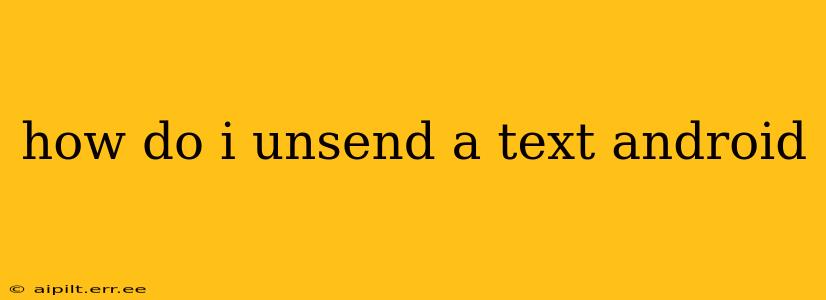How Do I Unsend a Text on Android?
Unsending a text message on Android isn't as straightforward as it is on some messaging platforms like WhatsApp or Facebook Messenger. There's no built-in "unsend" button for standard SMS/MMS messages. However, there are a few strategies you can employ, depending on your situation and the messaging app you're using. Let's explore your options.
What Happens When You Try to Delete a Text on Android?
Before diving into workarounds, it's crucial to understand what deleting a text message actually does on Android. When you delete a text from your phone, it's typically removed from your device's message storage. However, this doesn't guarantee the recipient can't still see it. The message might still exist on their device, and in some cases, their carrier's servers might have a copy.
Can I Really Unsend a Text Message on Android?
The short answer is: not reliably. While you can delete it from your end, you can't force the recipient's device or their carrier to delete the message. The success of any "unsend" attempt depends entirely on the recipient's device, their messaging app, and how quickly they read the message.
What If I Sent the Message Through a Third-Party App (e.g., WhatsApp, Facebook Messenger)?
If you sent the message through an app like WhatsApp or Facebook Messenger, the process is much simpler. These apps often offer a built-in "unsend" or "delete for everyone" function. Look for a three-dot menu or similar icon next to the message. The exact steps vary slightly depending on the app, but generally, selecting this menu reveals an option to delete the message for both you and the recipient. The timeframe for this usually has limitations, such as a certain number of minutes or hours after sending the message.
How Can I Delete a Text Message Quickly on Android?
If you act fast, you can increase your chances of the recipient not seeing the message. Immediately delete the message from your phone. This will remove it from your conversation history.
What are My Options If I Sent the Message Using the Default Messaging App?
If you used your phone's default messaging app, the only real option is to quickly delete the message from your device. There's no guarantee the recipient hasn't already seen it.
Is there a way to prevent messages from being read after sending?
No, there's no foolproof method to guarantee a message is unread after sending it via standard SMS/MMS. The best approach is to be mindful of what you send and to double-check before hitting send.
How can I prevent this from happening again?
The best way to avoid the need to "unsend" a text is to take a moment before sending. Read your message carefully, and if you have any doubts, wait or rewrite it. Consider using a messaging app with an "unsend" function for more sensitive communications.
Remember, while you can delete a text from your device, you can't control what the recipient does or hasn't already done. The only surefire way to prevent a message from being received is not to send it in the first place.