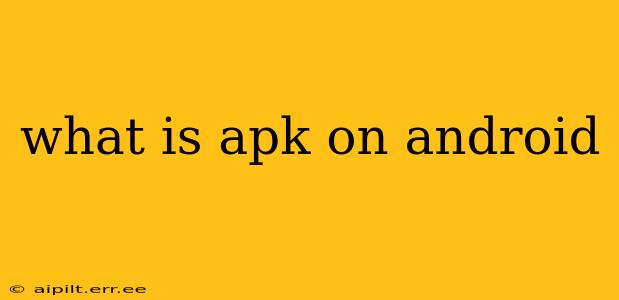Android Package Kit (APK) files are the foundation of Android applications. Understanding what they are and how they work is crucial for anyone using or developing Android apps. This comprehensive guide will delve into the intricacies of APKs, answering common questions and providing valuable insights.
What does APK stand for?
APK stands for Android Package Kit. It's the file format used to distribute and install mobile apps on Android operating systems. Think of it as the container that holds everything an app needs to run on your phone or tablet.
What's inside an APK file?
An APK file isn't just a single program; it's a collection of files and resources bundled together. This includes:
- Compiled code: The actual application code, written in languages like Java or Kotlin, compiled into bytecode that the Android Runtime (ART) can execute.
- Resources: This encompasses images, layouts (XML files defining the app's user interface), strings (text used in the app), and other assets.
- Manifest file (AndroidManifest.xml): A crucial file that describes the app's components (activities, services, receivers, etc.), permissions it requires, and other metadata.
- Certificate: A digital signature verifying the app's authenticity and integrity. This helps ensure that the app hasn't been tampered with.
How are APK files used?
APK files are used for installing and updating apps on Android devices. When you download an app from the Google Play Store (or another app store), you're downloading an APK file. The Android system then handles the installation process, extracting the contents of the APK and placing them in the appropriate locations. Updates also typically involve downloading a new APK and replacing the old one.
Where can I find APK files?
The primary and safest source for APK files is the Google Play Store. Downloading APKs from unofficial sources poses significant security risks, as these files may contain malware or have been modified without your knowledge. Always prioritize downloading apps from trusted marketplaces.
Can I open an APK file on my computer?
You can't directly run an APK file on a computer. APK files are specifically designed for the Android operating system. However, you can open them with tools like 7-Zip or WinRAR to view the contents – but you won't be able to execute the app.
Are APK files safe?
APK files downloaded from the official Google Play Store are generally safe. However, APKs obtained from untrusted sources might contain malicious code. This is why it's crucial to exercise caution and only download apps from reputable sources. Always check app reviews and permissions requested before installing.
What are the differences between APK and XAPK?
While APKs are the standard package format, XAPK files are extended APKs. They typically include additional data like OBB (Opaque Binary Blob) files, which are used for storing large game assets or other resources that wouldn't fit comfortably within a standard APK. XAPK files offer a more efficient way to manage larger applications.
How do I install an APK file?
To install an APK file, you typically need to enable "Unknown sources" in your Android device's settings (under Security or Apps). Once enabled, you can locate the APK file using a file manager and tap on it to initiate the installation process. Remember, this step is necessary only if you're installing an APK from outside the Google Play Store.
This guide provides a comprehensive overview of APK files on Android. Remember that maintaining security awareness and only downloading apps from trusted sources are vital for a safe and positive mobile experience.