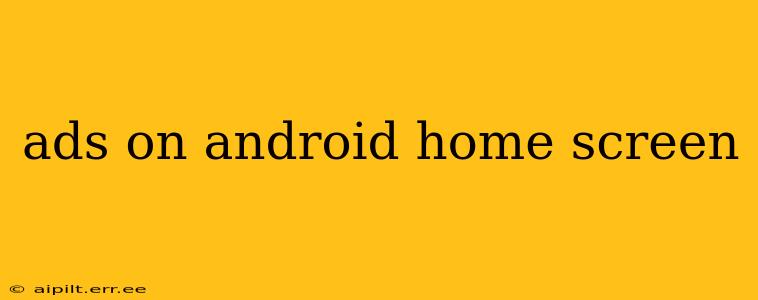The appearance of ads on your Android home screen can be frustrating. While many users enjoy a clean, ad-free experience, others find themselves bombarded with unwanted promotional material. This comprehensive guide will explore the reasons behind these ads, how to identify their source, and most importantly, how to remove them completely. We’ll delve into the various methods available, from simple tweaks to more involved solutions.
Why Are There Ads on My Android Home Screen?
This is the most common question, and the answer isn't always straightforward. Ads on your home screen don't typically originate from Google's Android OS itself. Instead, they're usually linked to:
-
Third-party launchers: Many alternative launchers (apps that replace your default Android home screen) offer free versions supported by ads. These ads are often integrated directly into the launcher's interface.
-
Pre-installed apps: Some manufacturers pre-load their devices with apps containing ads. These apps may be difficult to identify and remove. Sometimes these ads appear as notifications or directly on your home screen.
-
Widget malfunctions: Widgets, while convenient, can sometimes malfunction and display unintended ads. A seemingly innocuous widget could be the culprit.
-
Malicious software: In rare cases, malware can inject ads into your system, often displaying them prominently on your home screen. This is a serious issue and requires immediate action.
How Do I Identify the Source of the Ads?
Pinpointing the origin of the ads is crucial to removing them. Here's a systematic approach:
-
Check your launcher: If you're using a third-party launcher (like Nova Launcher, Action Launcher, or others), it's the most likely source. Examine its settings for ad-related options.
-
Review recently installed apps: Think back to any apps you recently installed. Some free apps use ads for monetization. Uninstall them if you suspect them.
-
Examine your widgets: Carefully check all your widgets. Tap and hold on a widget to see if there are any settings related to ads or notifications. Remove any suspicious widgets.
-
Perform a virus scan: If you suspect malware, run a comprehensive scan using a reputable antivirus app. This step is critical in ensuring your device's security.
How Can I Remove Ads from My Android Home Screen?
The solution depends on the source of the ads. Here are some effective strategies:
1. Uninstall or Update the Offending App
If you've identified a specific app responsible for the ads, uninstall it. If it's a launcher, switch back to your default Android launcher. Alternatively, update the app if an update is available, as updates often fix bug related issues including intrusive ads.
2. Disable Ads in Launcher Settings
Many launchers have options to disable or minimize ads. Check your launcher's settings for features like "Ad Settings," "Ads," or similar. Look for toggles to turn ads off, often found in the "About," "Preferences," or "Settings" sections.
3. Remove Problematic Widgets
If a widget is causing ads, simply remove it. Long-press the widget, then drag it to the "Remove" option at the top of your screen.
4. Resetting Your Android Launcher (Last Resort)
As a last resort, you might consider resetting your launcher to its default settings. This should remove any custom settings that might be causing the ads. However, note that this will remove your customizations, such as widget placement and folder arrangement.
5. Factory Reset (Only if all else fails)
A factory reset is a drastic step that should only be considered if all other methods fail and you suspect malware. Remember to back up your data before proceeding!
What if I Still Have Ads After Trying These Methods?
If the ads persist despite your efforts, you may have a more serious issue like malware or a deeply embedded ad-supported component within a pre-installed application. In such cases, seeking help from a professional or consulting the manufacturer's support might be necessary.
This detailed guide provides a comprehensive approach to tackling ads on your Android home screen. Remember to take a methodical approach, identifying the source before attempting to remove them. With patience and the right steps, you can regain control of your home screen and enjoy an ad-free experience.