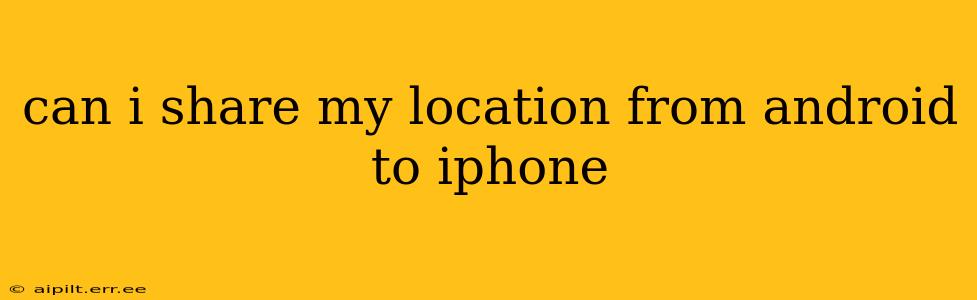Can I Share My Location from Android to iPhone?
Yes, you can share your location from an Android device to an iPhone in several ways. The methods depend on the apps you and the recipient are using and your preferences for real-time sharing versus one-time location sharing. Let's explore the most common and effective options:
1. Using Google Maps:
This is a straightforward method if both you and the recipient use Google Maps.
- On your Android: Open Google Maps, search for your location or allow it to detect your current location. Tap your profile picture in the top right, then tap "Share location." Choose the recipient from your contact list, select the duration of sharing (until you turn it off, for 1 hour, or for a specific duration), and send the invitation.
- On the iPhone: Your iPhone contact will receive a notification. Accepting the invitation will show your real-time location on their Google Maps. They can see your location for as long as you choose to share it.
Pros: Simple, widely used, and familiar to most users. Cons: Requires both parties to use Google Maps.
2. Using Messages (iMessage/SMS):
While not a dedicated location-sharing app, both iMessage and standard SMS can be used to share a static location snapshot.
- On your Android: Use the built-in Maps app or a third-party map app to find your location. Take a screenshot of your location on the map or copy the map link. Then paste this into a text message to your iPhone contact.
- On the iPhone: Your contact will receive the screenshot or link. They can tap the link to open the location in their map app.
Pros: Works even without dedicated location-sharing apps. Cons: Only shares a one-time location, not a real-time, continuously updated location.
3. Using Third-Party Apps:
Numerous third-party apps facilitate cross-platform location sharing. Examples include WhatsApp, Facebook Messenger, and others. The exact steps vary depending on the app, but generally involve locating your location within the app and selecting the iPhone contact to share it with.
Pros: Offers additional features beyond basic location sharing, often found within broader messaging platforms. Cons: Requires both parties to have and use the same app. Privacy concerns should be considered; read the app's privacy policy before use.
How long does location sharing last?
The duration of location sharing depends entirely on the method used and the settings chosen. Google Maps, for instance, allows for specific time limits (1 hour, etc.) or continuous sharing until you manually stop it. One-time location sharing via a screenshot or link only provides a snapshot at that specific moment.
What if my Android location is off?
If your Android's location services are turned off, you won't be able to share your location using any of the above methods. You'll need to enable location services in your Android device's settings first.
Are there any privacy concerns?
Always be mindful of the privacy implications of sharing your location. Only share your location with people you trust and be aware of the duration of sharing. Review the privacy settings of any apps used for location sharing.
By utilizing these methods, sharing your location from your Android to an iPhone is relatively straightforward. Remember to choose the method that best suits your needs and priorities, considering the desired duration of sharing and the apps already available on both devices.